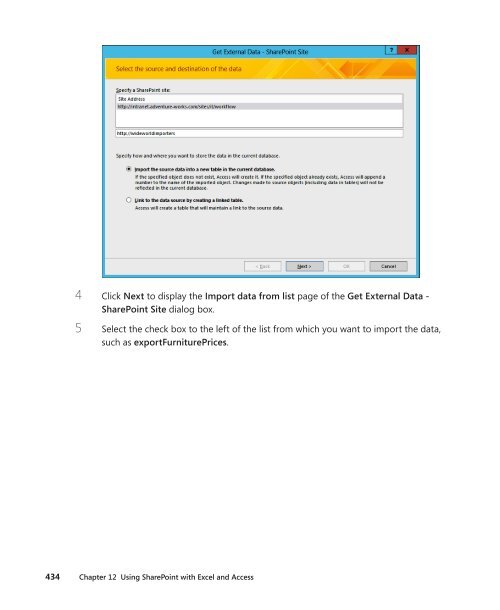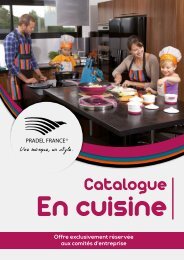sharepoint2013
Create successful ePaper yourself
Turn your PDF publications into a flip-book with our unique Google optimized e-Paper software.
4 Click Next to display the Import data from list page of the Get External Data -<br />
SharePoint Site dialog box.<br />
5 Select the check box to the left of the list from which you want to import the data,<br />
such as exportFurniturePrices.<br />
434 Chapter 12 Using SharePoint with Excel and Access