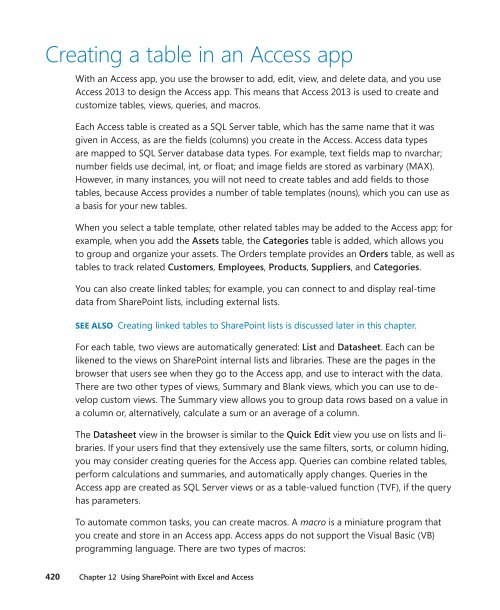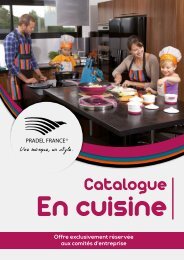sharepoint2013
You also want an ePaper? Increase the reach of your titles
YUMPU automatically turns print PDFs into web optimized ePapers that Google loves.
Creating a table in an Access app<br />
With an Access app, you use the browser to add, edit, view, and delete data, and you use<br />
Access 2013 to design the Access app. This means that Access 2013 is used to create and<br />
customize tables, views, queries, and macros.<br />
Each Access table is created as a SQL Server table, which has the same name that it was<br />
given in Access, as are the fields (columns) you create in the Access. Access data types<br />
are mapped to SQL Server database data types. For example, text fields map to nvarchar;<br />
number fields use decimal, int, or float; and image fields are stored as varbinary (MAX).<br />
However, in many instances, you will not need to create tables and add fields to those<br />
tables, because Access provides a number of table templates (nouns), which you can use as<br />
a basis for your new tables.<br />
When you select a table template, other related tables may be added to the Access app; for<br />
example, when you add the Assets table, the Categories table is added, which allows you<br />
to group and organize your assets. The Orders template provides an Orders table, as well as<br />
tables to track related Customers, Employees, Products, Suppliers, and Categories.<br />
You can also create linked tables; for example, you can connect to and display real-time<br />
data from SharePoint lists, including external lists.<br />
SEE ALSO Creating linked tables to SharePoint lists is discussed later in this chapter.<br />
For each table, two views are automatically generated: List and Datasheet. Each can be<br />
likened to the views on SharePoint internal lists and libraries. These are the pages in the<br />
browser that users see when they go to the Access app, and use to interact with the data.<br />
There are two other types of views, Summary and Blank views, which you can use to develop<br />
custom views. The Summary view allows you to group data rows based on a value in<br />
a column or, alternatively, calculate a sum or an average of a column.<br />
The Datasheet view in the browser is similar to the Quick Edit view you use on lists and libraries.<br />
If your users find that they extensively use the same filters, sorts, or column hiding,<br />
you may consider creating queries for the Access app. Queries can combine related tables,<br />
perform calculations and summaries, and automatically apply changes. Queries in the<br />
Access app are created as SQL Server views or as a table-valued function (TVF), if the query<br />
has parameters.<br />
To automate common tasks, you can create macros. A macro is a miniature program that<br />
you create and store in an Access app. Access apps do not support the Visual Basic (VB)<br />
programming language. There are two types of macros:<br />
420 Chapter 12 Using SharePoint with Excel and Access