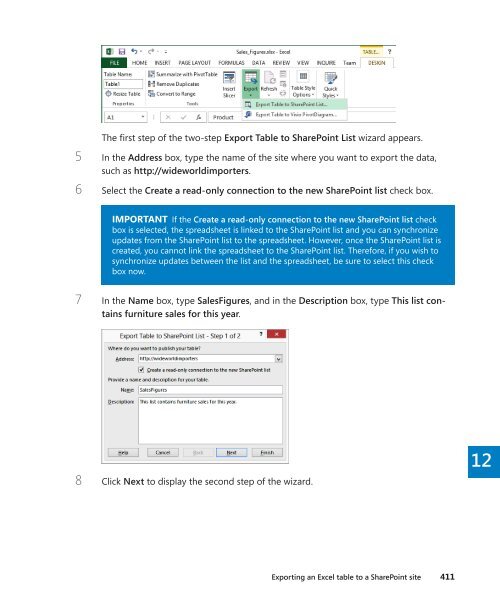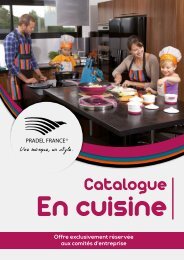sharepoint2013
You also want an ePaper? Increase the reach of your titles
YUMPU automatically turns print PDFs into web optimized ePapers that Google loves.
The first step of the two-step Export Table to SharePoint List wizard appears.<br />
5 In the Address box, type the name of the site where you want to export the data,<br />
such as http://wideworldimporters.<br />
6 Select the Create a read-only connection to the new SharePoint list check box.<br />
IMPORTANT If the Create a read-only connection to the new SharePoint list check<br />
box is selected, the spreadsheet is linked to the SharePoint list and you can synchronize<br />
updates from the SharePoint list to the spreadsheet. However, once the SharePoint list is<br />
created, you cannot link the spreadsheet to the SharePoint list. Therefore, if you wish to<br />
synchronize updates between the list and the spreadsheet, be sure to select this check<br />
box now.<br />
7 In the Name box, type SalesFigures, and in the Description box, type This list contains<br />
furniture sales for this year.<br />
8 Click Next to display the second step of the wizard.<br />
12<br />
Exporting an Excel table to a SharePoint site 411