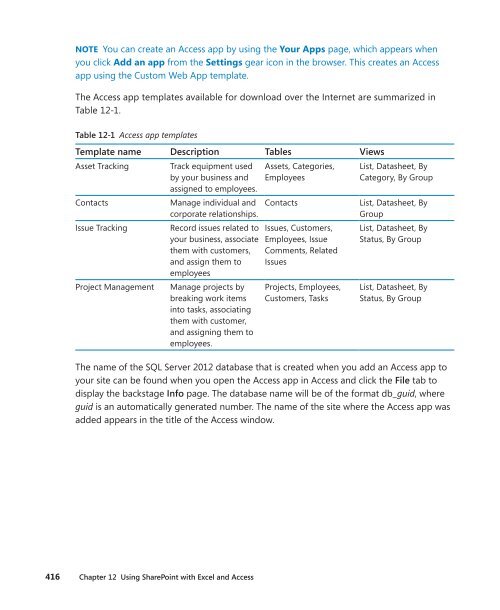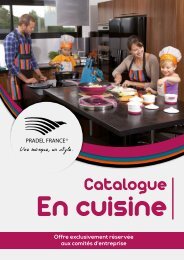sharepoint2013
Create successful ePaper yourself
Turn your PDF publications into a flip-book with our unique Google optimized e-Paper software.
NOTE You can create an Access app by using the Your Apps page, which appears when<br />
you click Add an app from the Settings gear icon in the browser. This creates an Access<br />
app using the Custom Web App template.<br />
The Access app templates available for download over the Internet are summarized in<br />
Table 12-1.<br />
Table 12-1 Access app templates<br />
Template name Description Tables Views<br />
Asset Tracking<br />
Contacts<br />
Issue Tracking<br />
Project Management<br />
Track equipment used<br />
by your business and<br />
assigned to employees.<br />
Manage individual and<br />
corporate relationships.<br />
Record issues related to<br />
your business, associate<br />
them with customers,<br />
and assign them to<br />
employees<br />
Manage projects by<br />
breaking work items<br />
into tasks, associating<br />
them with customer,<br />
and assigning them to<br />
employees.<br />
Assets, Categories,<br />
Employees<br />
Contacts<br />
Issues, Customers,<br />
Employees, Issue<br />
Comments, Related<br />
Issues<br />
Projects, Employees,<br />
Customers, Tasks<br />
List, Datasheet, By<br />
Category, By Group<br />
List, Datasheet, By<br />
Group<br />
List, Datasheet, By<br />
Status, By Group<br />
List, Datasheet, By<br />
Status, By Group<br />
The name of the SQL Server 2012 database that is created when you add an Access app to<br />
your site can be found when you open the Access app in Access and click the File tab to<br />
display the backstage Info page. The database name will be of the format db_guid, where<br />
guid is an automatically generated number. The name of the site where the Access app was<br />
added appears in the title of the Access window.<br />
416 Chapter 12 Using SharePoint with Excel and Access