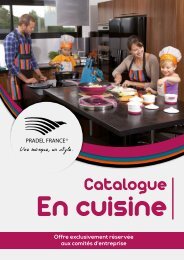sharepoint2013
Create successful ePaper yourself
Turn your PDF publications into a flip-book with our unique Google optimized e-Paper software.
8 Click Save Export to close the Export - SharePoint Site dialog box.<br />
+<br />
CLEAN UP Exit the ExpImpWideWorldImporters.accdb database and close the<br />
browser. Choose No if prompted to save the changes.<br />
Importing a list<br />
By using Access, you can create a new table in either an Access app or an Access desktop<br />
database by importing data from an external data source, such as an Excel workbook, an<br />
ODBC data source, or a SharePoint website. The new table becomes an integral part of your<br />
database, and the data is not affected by subsequent changes made to the data source after<br />
it is imported.<br />
When you import data from a SharePoint list, the imported data is based on a view, and<br />
only those columns and rows shown in the view are imported. The Get External Data wizard<br />
lets you select the required view from the Items To Import drop-down list.<br />
432 Chapter 12 Using SharePoint with Excel and Access