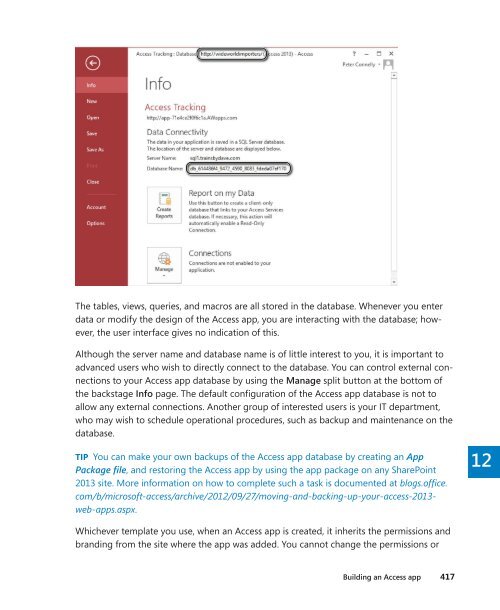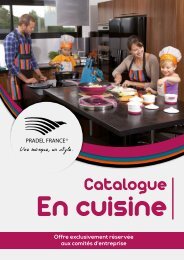sharepoint2013
You also want an ePaper? Increase the reach of your titles
YUMPU automatically turns print PDFs into web optimized ePapers that Google loves.
The tables, views, queries, and macros are all stored in the database. Whenever you enter<br />
data or modify the design of the Access app, you are interacting with the database; however,<br />
the user interface gives no indication of this.<br />
Although the server name and database name is of little interest to you, it is important to<br />
advanced users who wish to directly connect to the database. You can control external connections<br />
to your Access app database by using the Manage split button at the bottom of<br />
the backstage Info page. The default configuration of the Access app database is not to<br />
allow any external connections. Another group of interested users is your IT department,<br />
who may wish to schedule operational procedures, such as backup and maintenance on the<br />
database.<br />
TIP You can make your own backups of the Access app database by creating an App<br />
Package file, and restoring the Access app by using the app package on any SharePoint<br />
2013 site. More information on how to complete such a task is documented at blogs.office.<br />
com/b/microsoft-access/archive/2012/09/27/moving-and-backing-up-your-access-2013-<br />
web-apps.aspx.<br />
12<br />
Whichever template you use, when an Access app is created, it inherits the permissions and<br />
branding from the site where the app was added. You cannot change the permissions or<br />
Building an Access app 417