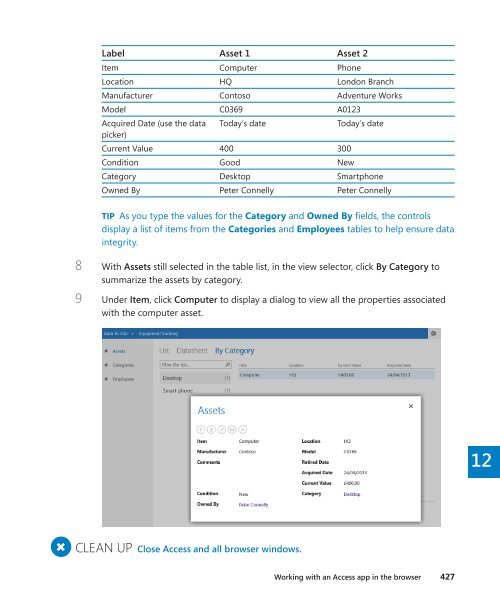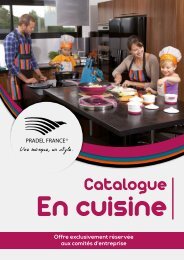sharepoint2013
Create successful ePaper yourself
Turn your PDF publications into a flip-book with our unique Google optimized e-Paper software.
Label Asset 1 Asset 2<br />
Item Computer Phone<br />
Location HQ London Branch<br />
Manufacturer Contoso Adventure Works<br />
Model C0369 A0123<br />
Acquired Date (use the data<br />
picker)<br />
Today's date<br />
Current Value 400 300<br />
Condition Good New<br />
Today's date<br />
Category Desktop Smartphone<br />
Owned By Peter Connelly Peter Connelly<br />
TIP As you type the values for the Category and Owned By fields, the controls<br />
display a list of items from the Categories and Employees tables to help ensure data<br />
integrity.<br />
8 With Assets still selected in the table list, in the view selector, click By Category to<br />
summarize the assets by category.<br />
9 Under Item, click Computer to display a dialog to view all the properties associated<br />
with the computer asset.<br />
12<br />
+<br />
CLEAN UP Close Access and all browser windows.<br />
Working with an Access app in the browser 427