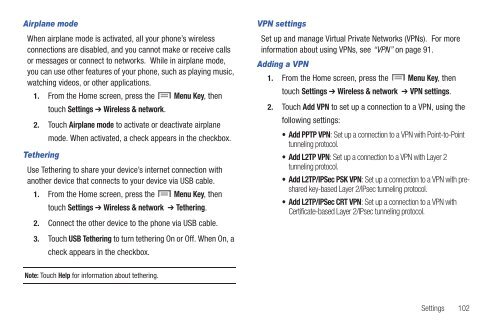Samsung SCH-I510 - SCH-I510RAOVZW - User Manual (ENGLISH)
Samsung SCH-I510 - SCH-I510RAOVZW - User Manual (ENGLISH)
Samsung SCH-I510 - SCH-I510RAOVZW - User Manual (ENGLISH)
Create successful ePaper yourself
Turn your PDF publications into a flip-book with our unique Google optimized e-Paper software.
Airplane mode<br />
When airplane mode is activated, all your phone’s wireless<br />
connections are disabled, and you cannot make or receive calls<br />
or messages or connect to networks. While in airplane mode,<br />
you can use other features of your phone, such as playing music,<br />
watching videos, or other applications.<br />
1. From the Home screen, press the Menu Key, then<br />
touch Settings ➔ Wireless & network.<br />
2. Touch Airplane mode to activate or deactivate airplane<br />
Tethering<br />
mode. When activated, a check appears in the checkbox.<br />
Use Tethering to share your device’s internet connection with<br />
another device that connects to your device via USB cable.<br />
1. From the Home screen, press the Menu Key, then<br />
touch Settings ➔ Wireless & network ➔ Tethering.<br />
2. Connect the other device to the phone via USB cable.<br />
3. Touch USB Tethering to turn tethering On or Off. When On, a<br />
check appears in the checkbox.<br />
VPN settings<br />
Set up and manage Virtual Private Networks (VPNs). For more<br />
information about using VPNs, see “VPN” on page 91.<br />
Adding a VPN<br />
1. From the Home screen, press the Menu Key, then<br />
touch Settings ➔ Wireless & network ➔ VPN settings.<br />
2. Touch Add VPN to set up a connection to a VPN, using the<br />
following settings:<br />
• Add PPTP VPN: Set up a connection to a VPN with Point-to-Point<br />
tunneling protocol.<br />
• Add L2TP VPN: Set up a connection to a VPN with Layer 2<br />
tunneling protocol.<br />
• Add L2TP/IPSec PSK VPN: Set up a connection to a VPN with preshared<br />
key-based Layer 2/IPsec tunneling protocol.<br />
• Add L2TP/IPSec CRT VPN: Set up a connection to a VPN with<br />
Certificate-based Layer 2/IPsec tunneling protocol.<br />
Note: Touch Help for information about tethering.<br />
Settings 102