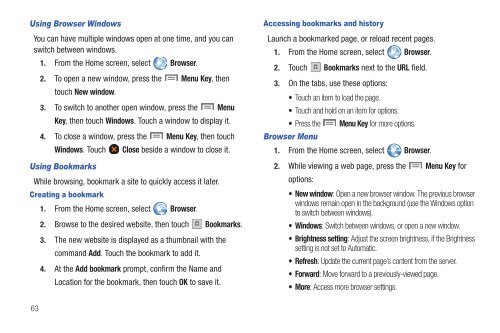Samsung SCH-I510 - SCH-I510RAOVZW - User Manual (ENGLISH)
Samsung SCH-I510 - SCH-I510RAOVZW - User Manual (ENGLISH)
Samsung SCH-I510 - SCH-I510RAOVZW - User Manual (ENGLISH)
You also want an ePaper? Increase the reach of your titles
YUMPU automatically turns print PDFs into web optimized ePapers that Google loves.
Using Browser Windows<br />
You can have multiple windows open at one time, and you can<br />
switch between windows.<br />
1. From the Home screen, select Browser.<br />
2. To open a new window, press the Menu Key, then<br />
touch New window.<br />
3. To switch to another open window, press the Menu<br />
Key, then touch Windows. Touch a window to display it.<br />
4. To close a window, press the Menu Key, then touch<br />
Windows. Touch Close beside a window to close it.<br />
Using Bookmarks<br />
While browsing, bookmark a site to quickly access it later.<br />
Creating a bookmark<br />
1. From the Home screen, select Browser.<br />
2. Browse to the desired website, then touch Bookmarks.<br />
3. The new website is displayed as a thumbnail with the<br />
command Add. Touch the bookmark to add it.<br />
4. At the Add bookmark prompt, confirm the Name and<br />
Location for the bookmark, then touch OK to save it.<br />
Accessing bookmarks and history<br />
Launch a bookmarked page, or reload recent pages.<br />
1. From the Home screen, select Browser.<br />
2. Touch Bookmarks next to the URL field.<br />
3. On the tabs, use these options:<br />
• Touch an item to load the page.<br />
• Touch and hold on an item for options.<br />
• Press the Menu Key for more options.<br />
Browser Menu<br />
1. From the Home screen, select Browser.<br />
2. While viewing a web page, press the Menu Key for<br />
options:<br />
• New window: Open a new browser window. The previous browser<br />
windows remain open in the background (use the Windows option<br />
to switch between windows).<br />
• Windows: Switch between windows, or open a new window.<br />
• Brightness setting: Adjust the screen brightness, if the Brightness<br />
setting is not set to Automatic.<br />
•Refresh: Update the current page’s content from the server.<br />
•Forward: Move forward to a previously-viewed page.<br />
•More: Access more browser settings.<br />
63