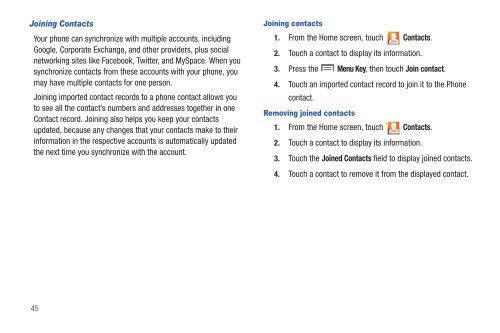Samsung SCH-I510 - SCH-I510RAOVZW - User Manual (ENGLISH)
Samsung SCH-I510 - SCH-I510RAOVZW - User Manual (ENGLISH)
Samsung SCH-I510 - SCH-I510RAOVZW - User Manual (ENGLISH)
Create successful ePaper yourself
Turn your PDF publications into a flip-book with our unique Google optimized e-Paper software.
Joining Contacts<br />
Your phone can synchronize with multiple accounts, including<br />
Google, Corporate Exchange, and other providers, plus social<br />
networking sites like Facebook, Twitter, and MySpace. When you<br />
synchronize contacts from these accounts with your phone, you<br />
may have multiple contacts for one person.<br />
Joining imported contact records to a phone contact allows you<br />
to see all the contact’s numbers and addresses together in one<br />
Contact record. Joining also helps you keep your contacts<br />
updated, because any changes that your contacts make to their<br />
information in the respective accounts is automatically updated<br />
the next time you synchronize with the account.<br />
Joining contacts<br />
1. From the Home screen, touch Contacts.<br />
2. Touch a contact to display its information.<br />
3. Press the Menu Key, then touch Join contact.<br />
4. Touch an imported contact record to join it to the Phone<br />
contact.<br />
Removing joined contacts<br />
1. From the Home screen, touch Contacts.<br />
2. Touch a contact to display its information.<br />
3. Touch the Joined Contacts field to display joined contacts.<br />
4. Touch a contact to remove it from the displayed contact.<br />
45