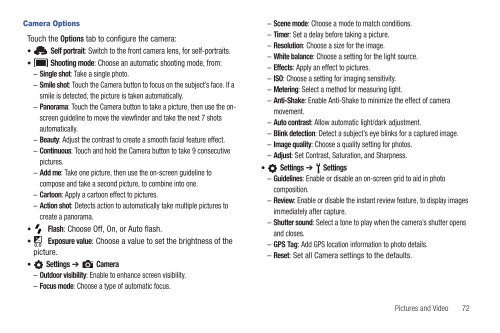Samsung SCH-I510 - SCH-I510RAOVZW - User Manual (ENGLISH)
Samsung SCH-I510 - SCH-I510RAOVZW - User Manual (ENGLISH)
Samsung SCH-I510 - SCH-I510RAOVZW - User Manual (ENGLISH)
Create successful ePaper yourself
Turn your PDF publications into a flip-book with our unique Google optimized e-Paper software.
Camera Options<br />
Touch the Options tab to configure the camera:<br />
• Self portrait: Switch to the front camera lens, for self-portraits.<br />
• Shooting mode: Choose an automatic shooting mode, from:<br />
– Single shot: Take a single photo.<br />
– Smile shot: Touch the Camera button to focus on the subject’s face. If a<br />
smile is detected, the picture is taken automatically.<br />
– Panorama: Touch the Camera button to take a picture, then use the onscreen<br />
guideline to move the viewfinder and take the next 7 shots<br />
automatically.<br />
– Beauty: Adjust the contrast to create a smooth facial feature effect.<br />
– Continuous: Touch and hold the Camera button to take 9 consecutive<br />
pictures.<br />
– Add me: Take one picture, then use the on-screen guideline to<br />
compose and take a second picture, to combine into one.<br />
– Cartoon: Apply a cartoon effect to pictures.<br />
– Action shot: Detects action to automatically take multiple pictures to<br />
create a panorama.<br />
• Flash: Choose Off, On, or Auto flash.<br />
• Exposure value: Choose a value to set the brightness of the<br />
picture.<br />
• Settings ➔ Camera<br />
– Outdoor visibility: Enable to enhance screen visibility.<br />
– Focus mode: Choose a type of automatic focus.<br />
– Scene mode: Choose a mode to match conditions.<br />
– Timer: Set a delay before taking a picture.<br />
– Resolution: Choose a size for the image.<br />
– White balance: Choose a setting for the light source.<br />
– Effects: Apply an effect to pictures.<br />
– ISO: Choose a setting for imaging sensitivity.<br />
– Metering: Select a method for measuring light.<br />
– Anti-Shake: Enable Anti-Shake to minimize the effect of camera<br />
movement.<br />
– Auto contrast: Allow automatic light/dark adjustment.<br />
– Blink detection: Detect a subject’s eye blinks for a captured image.<br />
– Image quality: Choose a quality setting for photos.<br />
– Adjust: Set Contrast, Saturation, and Sharpness.<br />
• Settings ➔ Settings<br />
– Guidelines: Enable or disable an on-screen grid to aid in photo<br />
composition.<br />
– Review: Enable or disable the instant review feature, to display images<br />
immediately after capture.<br />
– Shutter sound: Select a tone to play when the camera’s shutter opens<br />
and closes.<br />
– GPS Tag: Add GPS location information to photo details.<br />
– Reset: Set all Camera settings to the defaults.<br />
Pictures and Video 72