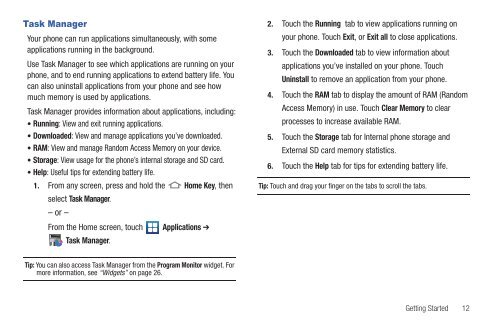Samsung SCH-I510 - SCH-I510RAOVZW - User Manual (ENGLISH)
Samsung SCH-I510 - SCH-I510RAOVZW - User Manual (ENGLISH)
Samsung SCH-I510 - SCH-I510RAOVZW - User Manual (ENGLISH)
You also want an ePaper? Increase the reach of your titles
YUMPU automatically turns print PDFs into web optimized ePapers that Google loves.
Task Manager<br />
Your phone can run applications simultaneously, with some<br />
applications running in the background.<br />
Use Task Manager to see which applications are running on your<br />
phone, and to end running applications to extend battery life. You<br />
can also uninstall applications from your phone and see how<br />
much memory is used by applications.<br />
Task Manager provides information about applications, including:<br />
• Running: View and exit running applications.<br />
• Downloaded: View and manage applications you’ve downloaded.<br />
• RAM: View and manage Random Access Memory on your device.<br />
• Storage: View usage for the phone’s internal storage and SD card.<br />
• Help: Useful tips for extending battery life.<br />
1. From any screen, press and hold the Home Key, then<br />
select Task Manager.<br />
– or –<br />
From the Home screen, touch Applications ➔<br />
Task Manager.<br />
2. Touch the Running tab to view applications running on<br />
your phone. Touch Exit, or Exit all to close applications.<br />
3. Touch the Downloaded tab to view information about<br />
applications you’ve installed on your phone. Touch<br />
Uninstall to remove an application from your phone.<br />
4. Touch the RAM tab to display the amount of RAM (Random<br />
Access Memory) in use. Touch Clear Memory to clear<br />
processes to increase available RAM.<br />
5. Touch the Storage tab for Internal phone storage and<br />
External SD card memory statistics.<br />
6. Touch the Help tab for tips for extending battery life.<br />
Tip: Touch and drag your finger on the tabs to scroll the tabs.<br />
Tip: You can also access Task Manager from the Program Monitor widget. For<br />
more information, see “Widgets” on page 26.<br />
Getting Started 12