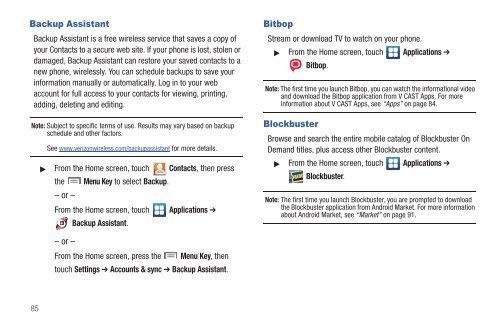Samsung SCH-I510 - SCH-I510RAOVZW - User Manual (ENGLISH)
Samsung SCH-I510 - SCH-I510RAOVZW - User Manual (ENGLISH)
Samsung SCH-I510 - SCH-I510RAOVZW - User Manual (ENGLISH)
You also want an ePaper? Increase the reach of your titles
YUMPU automatically turns print PDFs into web optimized ePapers that Google loves.
Backup Assistant<br />
Backup Assistant is a free wireless service that saves a copy of<br />
your Contacts to a secure web site. If your phone is lost, stolen or<br />
damaged, Backup Assistant can restore your saved contacts to a<br />
new phone, wirelessly. You can schedule backups to save your<br />
information manually or automatically. Log in to your web<br />
account for full access to your contacts for viewing, printing,<br />
adding, deleting and editing.<br />
Note: Subject to specific terms of use. Results may vary based on backup<br />
schedule and other factors.<br />
See www.verizonwireless.com/backupassistant for more details.<br />
From the Home screen, touch Contacts, then press<br />
the Menu Key to select Backup.<br />
– or –<br />
From the Home screen, touch Applications ➔<br />
Backup Assistant.<br />
Bitbop<br />
Stream or download TV to watch on your phone.<br />
From the Home screen, touch Applications ➔<br />
Bitbop.<br />
Note: The first time you launch Bitbop, you can watch the informational video<br />
and download the Bitbop application from V CAST Apps. For more<br />
information about V CAST Apps, see “Apps” on page 84.<br />
Blockbuster<br />
Browse and search the entire mobile catalog of Blockbuster On<br />
Demand titles, plus access other Blockbuster content.<br />
From the Home screen, touch Applications ➔<br />
Blockbuster.<br />
Note: The first time you launch Blockbuster, you are prompted to download<br />
the Blockbuster application from Android Market. For more information<br />
about Android Market, see “Market” on page 91.<br />
– or –<br />
From the Home screen, press the Menu Key, then<br />
touch Settings ➔ Accounts & sync ➔ Backup Assistant.<br />
85