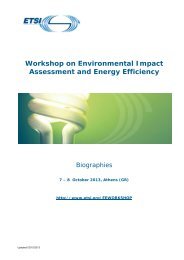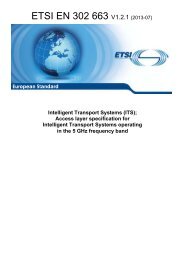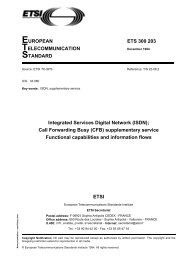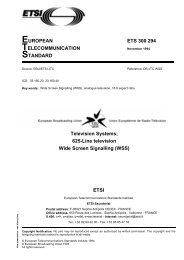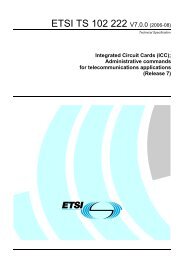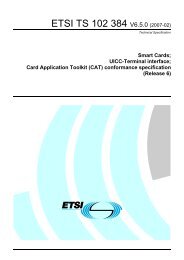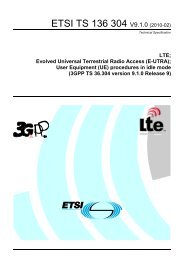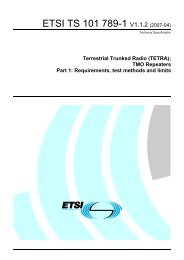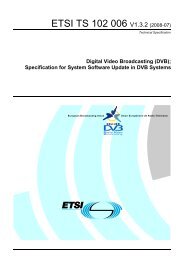- Page 1 and 2: GSM GSM 09.02 TECHNICAL August 1996
- Page 3 and 4: Contents Page 3 GSM 09.02 version 5
- Page 5 and 6: Page 5 GSM 09.02 version 5.3.0: Aug
- Page 7 and 8: Page 7 GSM 09.02 version 5.3.0: Aug
- Page 9 and 10: Page 9 GSM 09.02 version 5.3.0: Aug
- Page 11 and 12: Page 11 GSM 09.02 version 5.3.0: Au
- Page 13 and 14: Page 13 GSM 09.02 version 5.3.0: Au
- Page 15 and 16: Page 15 GSM 09.02 version 5.3.0: Au
- Page 17 and 18: Page 17 GSM 09.02 version 5.3.0: Au
- Page 19 and 20: Foreword Page 19 GSM 09.02 version
- Page 21 and 22: 1 Scope Page 21 GSM 09.02 version 5
- Page 23 and 24: Page 23 GSM 09.02 version 5.3.0: Au
- Page 25 and 26: Page 25 GSM 09.02 version 5.3.0: Au
- Page 27: 1.2 Abbreviations Abbreviations use
- Page 31 and 32: HLR VLR Figure 2.2/1: Configuration
- Page 33 and 34: Priority high Priority low Page 33
- Page 35 and 36: 3.1.3 Congestion control for Signal
- Page 37 and 38: IF the dialogue is accepted by the
- Page 39 and 40: 2) Inter-PLMN addressing Page 39 GS
- Page 41 and 42: 4.1.3.3.1 During call set-up Page 4
- Page 43 and 44: 4.1.3.7 Summary table Page 43 GSM 0
- Page 45 and 46: Page 45 GSM 09.02 version 5.3.0: Au
- Page 47 and 48: 5.3 Common MAP services Page 47 GSM
- Page 49 and 50: Originating address: Page 49 GSM 09
- Page 51 and 52: 5.3.4 MAP-U-ABORT service Page 51 G
- Page 53 and 54: 5.3.6 MAP-NOTICE service Page 53 GS
- Page 55 and 56: 5.5 General rules for mapping of se
- Page 57 and 58: 5.5.2 Mapping of user specific serv
- Page 59 and 60: 5.6.1 Common parameters The followi
- Page 61 and 62: Page 61 GSM 09.02 version 5.3.0: Au
- Page 63 and 64: 5.6.2.11 MSC number This parameter
- Page 65 and 66: 5.6.3.8 CUG Outgoing Access indicat
- Page 67 and 68: 5.6.4.9 CUG subscription Page 67 GS
- Page 69 and 70: 5.6.4.22 Guidance information Page
- Page 71 and 72: 5.6.8.3 MWD status Page 71 GSM 09.0
- Page 73 and 74: 5.6.9.8 Network signal information
- Page 75 and 76: 6 Mobility services 6.1 Location ma
- Page 77 and 78: 6.1.2.3 Parameter definitions and u
- Page 79 and 80:
6.1.4.3 Parameter definitions and u
- Page 81 and 82:
6.2 Paging and search 6.2.1 MAP_PAG
- Page 83 and 84:
6.3 Access management services 6.3.
- Page 85 and 86:
6.4 Handover services 6.4.1 MAP_PRE
- Page 87 and 88:
6.4.3.3 Parameter use Invoke Id For
- Page 89 and 90:
6.4.6 MAP_ALLOCATE_HANDOVER_NUMBER
- Page 91 and 92:
SRES See subclause 5.6.7 for the us
- Page 93 and 94:
6.7.1.2 Service primitives The serv
- Page 95 and 96:
6.8.1.2 Service primitives Page 95
- Page 97 and 98:
Page 97 GSM 09.02 version 5.3.0: Au
- Page 99 and 100:
Page 99 GSM 09.02 version 5.3.0: Au
- Page 101 and 102:
6.8.2.3 Parameter use Page 101 GSM
- Page 103 and 104:
6.9.2.2 Service primitives Page 103
- Page 105 and 106:
LMSI Page 105 GSM 09.02 version 5.3
- Page 107 and 108:
Provider error For definition of pr
- Page 109 and 110:
7.2 Other operation and maintenance
- Page 111 and 112:
CUG Outgoing Access Page 111 GSM 09
- Page 113 and 114:
User error Page 113 GSM 09.02 versi
- Page 115 and 116:
IMSI Page 115 GSM 09.02 version 5.3
- Page 117 and 118:
Network Signal Info This parameter
- Page 119 and 120:
CUG Index Page 119 GSM 09.02 versio
- Page 121 and 122:
Network Signal Info Page 121 GSM 09
- Page 123 and 124:
Forwarding information Page 123 GSM
- Page 125 and 126:
User error Page 125 GSM 09.02 versi
- Page 127 and 128:
User error Page 127 GSM 09.02 versi
- Page 129 and 130:
User error Page 129 GSM 09.02 versi
- Page 131 and 132:
Basic service group LIST Page 131 G
- Page 133 and 134:
9.7 MAP_REGISTER_PASSWORD service 9
- Page 135 and 136:
9.9 MAP_PROCESS_UNSTRUCTURED_SS_REQ
- Page 137 and 138:
User error Page 137 GSM 09.02 versi
- Page 139 and 140:
User error Page 139 GSM 09.02 versi
- Page 141 and 142:
LMSI: Page 141 GSM 09.02 version 5.
- Page 143 and 144:
More Messages To Send: Page 143 GSM
- Page 145 and 146:
Provider error: For definition of p
- Page 147 and 148:
10.5 MAP-ALERT-SERVICE-CENTRE servi
- Page 149 and 150:
10.7 MAP-SEND-INFO-FOR-MT-SMS servi
- Page 151 and 152:
11 General 11.1 Overview Page 151 G
- Page 153 and 154:
12.1.2 Receipt of a TC-BEGIN indica
- Page 155 and 156:
Page 155 GSM 09.02 version 5.3.0: A
- Page 157 and 158:
12.2 Dialogue continuation Once est
- Page 159 and 160:
For component handling primitives t
- Page 161 and 162:
12.6.4.1 Receipt of a TC-RESULT-NL
- Page 163 and 164:
12.6.4.7 Receipt of a TC-L-CANCEL i
- Page 165 and 166:
12.6.8 Load control Page 165 GSM 09
- Page 167 and 168:
13.2.2.3 Linked Id Page 167 GSM 09.
- Page 169 and 170:
Page 169 GSM 09.02 version 5.3.0: A
- Page 171 and 172:
MAP_USER (MAP_REQ_SM) U1 U2 MAP_ PR
- Page 173 and 174:
IDLE MAP_OPEN_ REQ MAP_V1 User_data
- Page 175 and 176:
User_info _required_ for_AC CHECK_L
- Page 177 and 178:
DIALOGUE_ INITIATED TC_END_ IND AC
- Page 179 and 180:
DIALOGUE_ INITIATED TC_U_ABORT_ Ind
- Page 181 and 182:
DIALOGUE_ PENDING MAP_OPEN_ RSP Res
- Page 183 and 184:
Page 183 GSM 09.02 version 5.3.0: A
- Page 185 and 186:
WAIT_FOR_ COMPONENTS TC_INVOKE_ IND
- Page 187 and 188:
WAIT_FOR_ COMPONENTS TC_L_ REJECT_
- Page 189 and 190:
Comment 'MAP Service State Machine'
- Page 191 and 192:
(FALSE) (FALSE) (TRUE) WAIT_FOR_ RE
- Page 193 and 194:
(TRUE) (TRUE) (TRUE) (FALSE) WAIT_F
- Page 195 and 196:
(TRUE) (TRUE) (TRUE) LINKED_ REQUES
- Page 197 and 198:
14.1.2 Use of TC Page 197 GSM 09.02
- Page 199 and 200:
14.1.5 Structure of the Abstract Sy
- Page 201 and 202:
14.2 Operation packages 14.2.1 Gene
- Page 203 and 204:
14.2.2.5 Inter-VLR information retr
- Page 205 and 206:
14.2.2.18 Functional SS handling Pa
- Page 207 and 208:
14.2.2.28 Data restoration Page 207
- Page 209 and 210:
14.3.2.4 Roaming number enquiry Pag
- Page 211 and 212:
14.3.2.17 Stand Alone Subscriber Da
- Page 213 and 214:
14.3.2.26 Mobile terminating Short
- Page 215 and 216:
32 locationCancellation-v2 OBJECT I
- Page 217 and 218:
14.4 MAP Dialogue Information Page
- Page 219 and 220:
14.5 MAP operation and error codes
- Page 221 and 222:
129 updateLocation UpdateLocation :
- Page 223 and 224:
Page 223 GSM 09.02 version 5.3.0: A
- Page 225 and 226:
14.6 MAP operation and error types
- Page 227 and 228:
Page 227 GSM 09.02 version 5.3.0: A
- Page 229 and 230:
Page 229 GSM 09.02 version 5.3.0: A
- Page 231 and 232:
14.6.2 Operation and Maintenance Op
- Page 233 and 234:
14.6.3 Call Handling Operations Pag
- Page 235 and 236:
14.6.4 Supplementary service operat
- Page 237 and 238:
Page 237 GSM 09.02 version 5.3.0: A
- Page 239 and 240:
Page 239 GSM 09.02 version 5.3.0: A
- Page 241 and 242:
Page 241 GSM 09.02 version 5.3.0: A
- Page 243 and 244:
14.6.6 Errors 1 MAP-Errors { 2 ccit
- Page 245 and 246:
Page 245 GSM 09.02 version 5.3.0: A
- Page 247 and 248:
14.7 MAP constants and data types 1
- Page 249 and 250:
Page 249 GSM 09.02 version 5.3.0: A
- Page 251 and 252:
Page 251 GSM 09.02 version 5.3.0: A
- Page 253 and 254:
14.7.2 Operation and maintenance da
- Page 255 and 256:
14.7.3 Call handling data types Pag
- Page 257 and 258:
14.7.4 Supplementary service data t
- Page 259 and 260:
Page 259 GSM 09.02 version 5.3.0: A
- Page 261 and 262:
Page 261 GSM 09.02 version 5.3.0: A
- Page 263 and 264:
62 allCallCompletionSS SS-Code ::=
- Page 265 and 266:
14.7.6 Short message data types Pag
- Page 267 and 268:
14.7.7 Error data types Page 267 GS
- Page 269 and 270:
14.7.8 Common data types Page 269 G
- Page 271 and 272:
Page 271 GSM 09.02 version 5.3.0: A
- Page 273 and 274:
Page 273 GSM 09.02 version 5.3.0: A
- Page 275 and 276:
allPLMN-specificTS TeleserviceCode
- Page 277 and 278:
Page 277 GSM 09.02 version 5.3.0: A
- Page 279 and 280:
The following symbols are used to r
- Page 281 and 282:
15.2.5 Abort Handling Page 281 GSM
- Page 283 and 284:
Location Management Co-ordinator VL
- Page 285 and 286:
NULL Receive_ _Open_Ind OK WAIT_FOR
- Page 287 and 288:
16.1.1 Location updating 16.1.1.1 G
- Page 289 and 290:
Page 289 GSM 09.02 Version 5.3.0: A
- Page 291 and 292:
16.1.1.2 Detailed procedure in the
- Page 293 and 294:
NULL A_LU_Req Receive_ Open_Cnf WAI
- Page 295 and 296:
16.1.1.3 Detailed procedure in the
- Page 297 and 298:
Authentication check Page 297 GSM 0
- Page 299 and 300:
Page 299 GSM 09.02 Version 5.3.0: A
- Page 301 and 302:
Identity used Subscriber konown in
- Page 303 and 304:
2 Obtain_IMSI_ VLR yes 1 WAIT_FOR_
- Page 305 and 306:
('yes') ('yes') IMSI_Detached_Flag
- Page 307 and 308:
MAP_ NOTICE_ Ind 1 Perform MAP V1 D
- Page 309 and 310:
Figure 16.1.1/9: Location Updating
- Page 311 and 312:
16.1.1.5 Send Identification 16.1.1
- Page 313 and 314:
16.1.1.6 The Process Update Locatio
- Page 315 and 316:
16.1.1.7 The Process Subscriber Pre
- Page 317 and 318:
Page 317 GSM 09.02 Version 5.3.0: A
- Page 319 and 320:
Wait_For_ Service_ Primitive MAP_CA
- Page 321 and 322:
prearranged end OK NULL A_LU_ _Requ
- Page 323 and 324:
16.1.4 Purge MS 16.1.4.1 General Pa
- Page 325 and 326:
OK Null Wait_for_ Response MAP_PURG
- Page 327 and 328:
16.2 Handover procedure 16.2.1 Gene
- Page 329 and 330:
Page 329 GSM 09.02 Version 5.3.0: A
- Page 331 and 332:
16.2.2 Handover procedure in MSC-A
- Page 333 and 334:
Check_ Confirmation Wait_for_ HO_co
- Page 335 and 336:
Call on MSC-B Call on MSC-B HO_CA_M
- Page 337 and 338:
Wait_for_ HO_NUMBER from MSC-B Chec
- Page 339 and 340:
Receive_Open_ Cnf Wait_for SPH_resu
- Page 341 and 342:
from new MSC-B' Ok Wait_for HO_requ
- Page 343 and 344:
Wait_for_ HO_completion on MSC-B' C
- Page 345 and 346:
16.2.3 Handover procedure in MSC-B
- Page 347 and 348:
NULL Receive_Open Ind Wait_for_ ser
- Page 349 and 350:
Wait_for_ HO_Number Check_ Indicati
- Page 351 and 352:
Wait_for_ connection MS on MSC-B HO
- Page 353 and 354:
MS on MSC-B Check_ Indication Ok HO
- Page 355 and 356:
Wait_for_ HO_Number allocation Chec
- Page 357 and 358:
MS on MSC-B Check Confirmation NULL
- Page 359 and 360:
Error indication MAP_NOTICE previou
- Page 361 and 362:
Figure 16.2.5/1: (sheet 1 of 2) MAP
- Page 363 and 364:
16.3 Fault recovery procedures Page
- Page 365 and 366:
Page 365 GSM 09.02 Version 5.3.0: A
- Page 367 and 368:
Page 367 GSM 09.02 Version 5.3.0: A
- Page 369 and 370:
'OK' MAP_OPEN_ Req MAP_ RESET_Req M
- Page 371 and 372:
16.3.3 VLR restoration: the restore
- Page 373 and 374:
16.4 Macro Insert_Subs_Data_Framed_
- Page 375 and 376:
17 Operation and maintenance proced
- Page 377 and 378:
17.1.2 Subscriber Data Management C
- Page 379 and 380:
17.2 Tracing procedures Three type
- Page 381 and 382:
17.2.1 Procedures in the HLR 17.2.1
- Page 383 and 384:
Figure 17.2/7: The subscriber traci
- Page 385 and 386:
Figure 17.2/8: The subscriber traci
- Page 387 and 388:
17.2.2 Procedures in the VLR The VL
- Page 389 and 390:
17.2.2.2 Subscriber tracing deactiv
- Page 391 and 392:
17.2.2.3 Subscriber tracing procedu
- Page 393 and 394:
Figure 17.3/3: The subscriber delet
- Page 395 and 396:
Fifure 17.3/4: The subscriber data
- Page 397 and 398:
17.3.2 Procedures in the VLR 17.3.2
- Page 399 and 400:
Figure 17.3/7: The delete subscribe
- Page 401 and 402:
Figure 17.4/2: The send IMSI proces
- Page 403 and 404:
18 Call handling procedures 18.1 Ge
- Page 405 and 406:
A_REL to Offspring I_REL to Offspri
- Page 407 and 408:
- to Offspring NULL MAP_P_ABORT_Ind
- Page 409 and 410:
- to Offspring NULL MAP_P_ABORT_Ind
- Page 411 and 412:
18.2.2 Procedures in the MSC Page 4
- Page 413 and 414:
OK WAIT_FOR_ _HLR_RSP Check_ _Confi
- Page 415 and 416:
18.2.3 Procedures in the HLR Page 4
- Page 417 and 418:
MS Not Reachable The MS may not be
- Page 419 and 420:
`CFU active ?` No `MS Not reachable
- Page 421 and 422:
`Forwarding` `OK?` OK Yes `Call for
- Page 423 and 424:
Parameter or data errors Page 423 G
- Page 425 and 426:
no Service Supported by PLMN IMSI k
- Page 427 and 428:
MSC per VLR ONE Allocate MSRN Store
- Page 429 and 430:
18.3 MS terminating calls 18.3.1 Ge
- Page 431 and 432:
Successful Outcome Page 431 GSM 09.
- Page 433 and 434:
Called Subscriber is Busy Two scena
- Page 435 and 436:
Call Waiting Page 435 GSM 09.02 Ver
- Page 437 and 438:
WAIT_FOR_ IN_SET_ RESULT OK WAIT_FO
- Page 439 and 440:
A_SETUP `Set Timer T1' WAIT_FOR_ _C
- Page 441 and 442:
No OK A-SETUP `Start Timer T1` WAIT
- Page 443 and 444:
WAIT_FOR_ _ACCEPTANCE A_CONN A_CONN
- Page 445 and 446:
Service Provider Failure Page 445 G
- Page 447 and 448:
Page 447 GSM 09.02 Version 5.3.0: A
- Page 449 and 450:
NULL Check_ _Indication 'MSRN Known
- Page 451 and 452:
15 'Forwarding Violation ?' 'CUG Ch
- Page 453 and 454:
No `More Calls Allowed?` `CW active
- Page 455 and 456:
'Update LAI' OK Error WAIT_FOR_ _SE
- Page 457 and 458:
Notes to figure 18.4/1: Page 457 GS
- Page 459 and 460:
Process Access Request Failure Page
- Page 461 and 462:
OK WAIT_FOR_ SETUP A_SETUP WAIT_FOR
- Page 463 and 464:
18.4.3 Procedures in the VLR Page 4
- Page 465 and 466:
OK OK WAIT_FOR_ _INFO_REQ Check_ _I
- Page 467 and 468:
'Outgoing CUG Auth Check' 'OK?' OK
- Page 469 and 470:
NULL A_ REGISTER_ SS_ind Register_
- Page 471 and 472:
Receive_ error_ from_MSC Err NULL N
- Page 473 and 474:
19.0.3 Functional supplementary ser
- Page 475 and 476:
Relay_Info * FROM PROVIDER - TO OFF
- Page 477 and 478:
19.1.2 Procedures in the MSC Supple
- Page 479 and 480:
19.1.3 Procedures in the VLR Supple
- Page 481 and 482:
Wait_for_ ss_cnf MAP_ REGISTER_ SS_
- Page 483 and 484:
NULL Set error CALL BARRED MAP_ REG
- Page 485 and 486:
19.2 Erasure procedure 19.2.1 Gener
- Page 487 and 488:
19.3 Activation procedure 19.3.1 Ge
- Page 489 and 490:
NULL MAP_ ACTIVATE_ SS_cnf MAP_P ER
- Page 491 and 492:
MAP_ OPEN_ req NULL MAP_ ACTIVATE_
- Page 493 and 494:
19.3.4 Procedures in the HLR Page 4
- Page 495 and 496:
no 1 MAP_ CLOSE_ req Insert_ subscr
- Page 497 and 498:
19.4.2 Procedures in the MSC Page 4
- Page 499 and 500:
19.5.2 Procedures in the MSC Page 4
- Page 501 and 502:
MAP_ OPEN_ req 1 MAP_ INTERROGATE_
- Page 503 and 504:
19.5.4 Procedures in the HLR Page 5
- Page 505 and 506:
19.6 Invocation procedure 19.6.1 Ge
- Page 507 and 508:
NULL A_ INVOKE_ SS_ind Subscription
- Page 509 and 510:
19.6.3 Procedures in the VLR Proces
- Page 511 and 512:
19.7 Password registration procedur
- Page 513 and 514:
* MAP_ NOTICE_ ind MAP_ CLOSE_ req
- Page 515 and 516:
19.8 Mobile Initiated USSD procedur
- Page 517 and 518:
Wait_for_ service_ind A_PROCESS_ UN
- Page 519 and 520:
19.8.3 Procedures in the VLR The in
- Page 521 and 522:
Wait_for_ pussd_cnf Receive_ Error_
- Page 523 and 524:
MAP_ CLOSE_ ind MAP_U_ ABORT_ req F
- Page 525 and 526:
NULL Receive_ Open_ ind OK Wait_for
- Page 527 and 528:
19.9 Network initiated USSD procedu
- Page 529 and 530:
Section 19.10 Wait_for_ USSD_ind Re
- Page 531 and 532:
US_ Release Wait_for_ USSD_Appl A_C
- Page 533 and 534:
1 Receive_ Open_ Confirm Wait_for_
- Page 535 and 536:
NULL US_Open_ Transaction Receive_
- Page 537 and 538:
Subscriber Known? Confirmed by HLR?
- Page 539 and 540:
19.9.4 Procedure in the HLR Page 53
- Page 541 and 542:
US_ Release Wait_for_ USSD_Appl MAP
- Page 543 and 544:
MAP_GET_ PASSWORD_ ind A_GET_ PASSW
- Page 545 and 546:
19.10.2 SS Error handling macros Ma
- Page 547 and 548:
MAP_ NOTICE_ ind MAP_ CLOSE_ req er
- Page 549 and 550:
20 Short message service procedures
- Page 551 and 552:
20.1.2 Short message Gateway Co-ord
- Page 553 and 554:
20.2 The mobile originated short me
- Page 555 and 556:
A_MM_ RELEASE_ind MAP_U_ABORT_req N
- Page 557 and 558:
OK Receive_ Open_ Cnf WAIT_FOR_ _MO
- Page 559 and 560:
V1 Perform_ MAP_V1_ Dialogue WF_ IN
- Page 561 and 562:
OK WF_ SERVICE_ PRIMITIVE NULL Rece
- Page 563 and 564:
Page 563 GSM 09.02 Version 5.3.0: A
- Page 565 and 566:
Page 565 GSM 09.02 Version 5.3.0: A
- Page 567 and 568:
P_FORWARD_SHORT ESSAGE_Rsp P_DELIMI
- Page 569 and 570:
A_ABORT_ req MAP_U_ABORT_ind MAP_P_
- Page 571 and 572:
A-RP- ACK-ind OK MAP_SEND_ _INFO_FO
- Page 573 and 574:
20.3.2 Procedures in the VLR Page 5
- Page 575 and 576:
IMSI_Detached_Flag = detached ? LA_
- Page 577 and 578:
20.3.3 Procedures in the HLR Page 5
- Page 579 and 580:
Figure 20.3/6: The mobile terminate
- Page 581 and 582:
20.3.4 Procedures in the gateway MS
- Page 583 and 584:
NULL 'V1' 'OK' 'Perform_ MAP_V1_ Di
- Page 585 and 586:
Page 585 GSM 09.02 Version 5.3.0: A
- Page 587 and 588:
A_ABORT_ Req Yes SC_ ABORT_Ind GMSC
- Page 589 and 590:
20.4 The Short Message Alert proced
- Page 591 and 592:
Page 591 GSM 09.02 Version 5.3.0: A
- Page 593 and 594:
20.4.2 Procedures in the VLR 20.4.2
- Page 595 and 596:
20.4.3 Procedures in the HLR Page 5
- Page 597 and 598:
20.4.4 Procedures in the Interworki
- Page 599 and 600:
20.5 The SM delivery status report
- Page 601 and 602:
20.5.2 Procedures in the gateway MS
- Page 603 and 604:
20.6 Common procedures for the shor
- Page 605 and 606:
21 General macro description 21.1 M
- Page 607 and 608:
1 'Result := Dialogue_ refused' 'AC
- Page 609 and 610:
Reference_ present Presence_ allowe
- Page 611 and 612:
Data Missing Unexpected Data Unexpe
- Page 613 and 614:
21.3 The page and search macros 21.
- Page 615 and 616:
Page 615 GSM 09.02 Version 5.3.0: A
- Page 617 and 618:
2 MAP_SEARCH_ FOR_MS_Ind Check_ Ind
- Page 619 and 620:
Page 619 GSM 09.02 Version 5.3.0: A
- Page 621 and 622:
PROCESS_ACCESS_ QUEST_Req, DELIMITE
- Page 623 and 624:
WAIT MAP_FORWARD_ NEW_ TMSI_Ind A_T
- Page 625 and 626:
Page 625 GSM 09.02 Version 5.3.0: A
- Page 627 and 628:
2 'Set_error_ _System_ _Failure' 1
- Page 629 and 630:
no 1 CM_ _Service_Type_ _EC EC_ _se
- Page 631 and 632:
21.5 Authentication macros and proc
- Page 633 and 634:
21.5.5 Process Obtain_Auth_Sets_HLR
- Page 635 and 636:
MAP_ AUTHEN- TICATE_Req MAP_ DELIMI
- Page 637 and 638:
Page 637 GSM 09.02 Version 5.3.0: A
- Page 639 and 640:
Null Perform MAP V1 Dialogue Null N
- Page 641 and 642:
Page 641 GSM 09.02 Version 5.3.0: A
- Page 643 and 644:
MAP_ CHECK_ IMEI_ind IMEI available
- Page 645 and 646:
no MAP_ CHECK_ IMEI_req MAP_ DELIMI
- Page 647 and 648:
MAP_ OBTAIN_ IMEI_ind IMEI availabl
- Page 649 and 650:
21.7 Insert Subscriber Data Macros
- Page 651 and 652:
21.7.2 Process Insert_Subs_Data_Sta
- Page 653 and 654:
Count:= Count-1 Set_ replacement_ s
- Page 655 and 656:
OK MAP_INSERT_ SUBSCRIBER_ DATA_cnf
- Page 657 and 658:
MAP_INSERT_SUBSCRIBER_DATA_req MAP_
- Page 659 and 660:
A_IMSI_cnf A_RELEASE Set UE= Absent
- Page 661 and 662:
MAP_PROVIDE_ IMSI_cnf Check_ Confir
- Page 663 and 664:
MAP_TRACE_ SUBSCRIBER_ ACTIVITY_ind
- Page 665 and 666:
no 'Subscriber Tracing = Active' ye
- Page 667 and 668:
MAP_ _ACTIVATE_ _TRACE_ _MODE_ind C
- Page 669 and 670:
Check_ Confirmation OK OK Set Subsc
- Page 671 and 672:
Error V1 Perform_ MAP_V1_ Dialogue
- Page 673 and 674:
All MWD entries noticed ? yes no Al
- Page 675 and 676:
Page 675 GSM 09.02 Version 5.3.0: A
- Page 677 and 678:
Page 677 GSM 09.02 Version 5.3.0: A
- Page 679 and 680:
earerServiceList.............identi
- Page 681 and 682:
DEFINED in MAP-SS-Code : 50 cfnry..
- Page 683 and 684:
USED in MAP-CallHandlingOperat : 34
- Page 685 and 686:
DEFINED in TCAPMessages : 65 dtid..
- Page 687 and 688:
ForwardingOptions.............type
- Page 689 and 690:
DEFINED in MAP-CommonDataTypes : 19
- Page 691 and 692:
InterrogateSS-Res.............type
- Page 693 and 694:
DEFINED in MAP-CommonDataTypes : 1
- Page 695 and 696:
mistypedComponent.............ident
- Page 697 and 698:
NoteInternalHO-Arg............type
- Page 699 and 700:
performHO-Res.................ident
- Page 701 and 702:
plmn-specificTS-A.............value
- Page 703 and 704:
Page 703 GSM 09.02 Version 5.3.0: A
- Page 705 and 706:
DEFINED in MAP-MobileServiceOpera :
- Page 707 and 708:
sendIMSI......................value
- Page 709 and 710:
sm-RP-PRI.....................ident
- Page 711 and 712:
ss-Status.....................ident
- Page 713 and 714:
teleserviceList...............ident
- Page 715 and 716:
unknownMSC....................value
- Page 717 and 718:
ZoneCode......................type
- Page 719 and 720:
ARGUMENT purgeMS-Arg SEQUENCE { ims
- Page 721 and 722:
ss-APDU SEQUENCE { protocolId ENUME
- Page 723 and 724:
Page 723 GSM 09.02 Version 5.3.0: A
- Page 725 and 726:
esetArg SEQUENCE { networkResource
- Page 727 and 728:
gsm-BearerCapability [5] IMPLICIT S
- Page 729 and 730:
Page 729 GSM 09.02 Version 5.3.0: A
- Page 731 and 732:
Page 731 GSM 09.02 Version 5.3.0: A
- Page 733 and 734:
-- dataMissing -- localValue 35, --
- Page 735 and 736:
ARGUMENT readyForSM-Arg SEQUENCE {
- Page 737 and 738:
negativePW-Check ERROR ::= localVal
- Page 739 and 740:
Reason ::= ENUMERATED { noReasonGiv
- Page 741 and 742:
C.3.2 Error NegativePW-Check for op
- Page 743 and 744:
Page 743 GSM 09.02 Version 5.3.0: A
- Page 745 and 746:
C.7.4 GetPassword Page 745 GSM 09.0
- Page 747:
History October 1995 Creation of Ve