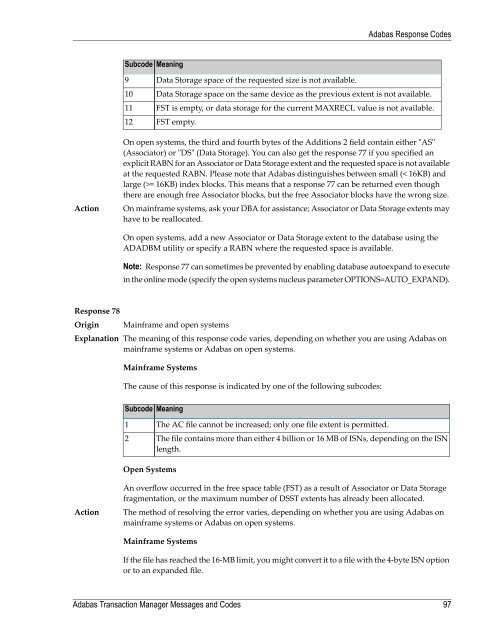Adabas Transaction Manager Messages and Codes - Software AG ...
Adabas Transaction Manager Messages and Codes - Software AG ...
Adabas Transaction Manager Messages and Codes - Software AG ...
Create successful ePaper yourself
Turn your PDF publications into a flip-book with our unique Google optimized e-Paper software.
Action<br />
Response 78<br />
Origin<br />
Explanation<br />
Action<br />
Subcode Meaning<br />
9<br />
10<br />
11<br />
12<br />
Data Storage space of the requested size is not available.<br />
Data Storage space on the same device as the previous extent is not available.<br />
FST is empty, or data storage for the current MAXRECL value is not available.<br />
FST empty.<br />
On open systems, the third <strong>and</strong> fourth bytes of the Additions 2 field contain either "AS"<br />
(Associator) or "DS" (Data Storage). You can also get the response 77 if you specified an<br />
explicit RABN for an Associator or Data Storage extent <strong>and</strong> the requested space is not available<br />
at the requested RABN. Please note that <strong>Adabas</strong> distinguishes between small (< 16KB) <strong>and</strong><br />
large (>= 16KB) index blocks. This means that a response 77 can be returned even though<br />
there are enough free Associator blocks, but the free Associator blocks have the wrong size.<br />
On mainframe systems, ask your DBA for assistance; Associator or Data Storage extents may<br />
have to be reallocated.<br />
On open systems, add a new Associator or Data Storage extent to the database using the<br />
ADADBM utility or specify a RABN where the requested space is available.<br />
Note: Response 77 can sometimes be prevented by enabling database autoexp<strong>and</strong> to execute<br />
in the online mode (specify the open systems nucleus parameter OPTIONS=AUTO_EXPAND).<br />
Mainframe <strong>and</strong> open systems<br />
The meaning of this response code varies, depending on whether you are using <strong>Adabas</strong> on<br />
mainframe systems or <strong>Adabas</strong> on open systems.<br />
Mainframe Systems<br />
The cause of this response is indicated by one of the following subcodes:<br />
Subcode Meaning<br />
1<br />
2<br />
Open Systems<br />
The AC file cannot be increased; only one file extent is permitted.<br />
The file contains more than either 4 billion or 16 MB of ISNs, depending on the ISN<br />
length.<br />
An overflow occurred in the free space table (FST) as a result of Associator or Data Storage<br />
fragmentation, or the maximum number of DSST extents has already been allocated.<br />
The method of resolving the error varies, depending on whether you are using <strong>Adabas</strong> on<br />
mainframe systems or <strong>Adabas</strong> on open systems.<br />
Mainframe Systems<br />
If the file has reached the 16-MB limit, you might convert it to a file with the 4-byte ISN option<br />
or to an exp<strong>and</strong>ed file.<br />
<strong>Adabas</strong> <strong>Transaction</strong> <strong>Manager</strong> <strong>Messages</strong> <strong>and</strong> <strong>Codes</strong><br />
<strong>Adabas</strong> Response <strong>Codes</strong><br />
97