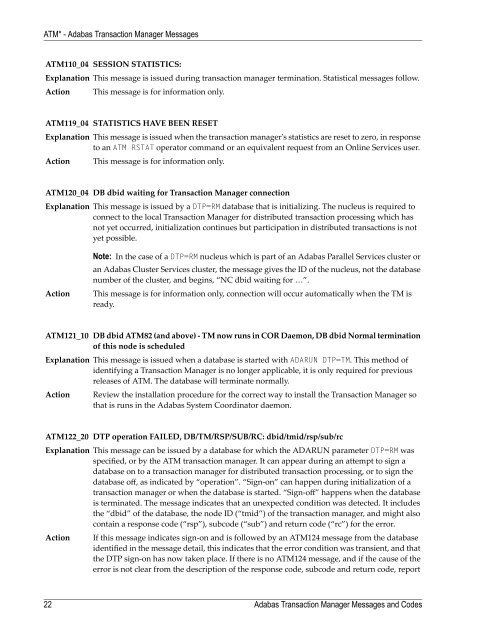Adabas Transaction Manager Messages and Codes - Software AG ...
Adabas Transaction Manager Messages and Codes - Software AG ...
Adabas Transaction Manager Messages and Codes - Software AG ...
Create successful ePaper yourself
Turn your PDF publications into a flip-book with our unique Google optimized e-Paper software.
ATM* - <strong>Adabas</strong> <strong>Transaction</strong> <strong>Manager</strong> <strong>Messages</strong><br />
ATM110_04 SESSION STATISTICS:<br />
Explanation This message is issued during transaction manager termination. Statistical messages follow.<br />
Action<br />
ATM119_04<br />
This message is for information only.<br />
STATISTICS HAVE BEEN RESET<br />
Explanation This message is issued when the transaction manager's statistics are reset to zero, in response<br />
to an ATM RSTAT operator comm<strong>and</strong> or an equivalent request from an Online Services user.<br />
Action<br />
ATM120_04<br />
This message is for information only.<br />
DB dbid waiting for <strong>Transaction</strong> <strong>Manager</strong> connection<br />
Explanation This message is issued by a DTP=RM database that is initializing. The nucleus is required to<br />
connect to the local <strong>Transaction</strong> <strong>Manager</strong> for distributed transaction processing which has<br />
not yet occurred, initialization continues but participation in distributed transactions is not<br />
yet possible.<br />
Action<br />
ATM121_10<br />
Note: In the case of a DTP=RM nucleus which is part of an <strong>Adabas</strong> Parallel Services cluster or<br />
an <strong>Adabas</strong> Cluster Services cluster, the message gives the ID of the nucleus, not the database<br />
number of the cluster, <strong>and</strong> begins, “NC dbid waiting for …”.<br />
This message is for information only, connection will occur automatically when the TM is<br />
ready.<br />
DB dbid ATM82 (<strong>and</strong> above) - TM now runs in COR Daemon, DB dbid Normal termination<br />
of this node is scheduled<br />
Explanation This message is issued when a database is started with ADARUN DTP=TM. This method of<br />
identifying a <strong>Transaction</strong> <strong>Manager</strong> is no longer applicable, it is only required for previous<br />
releases of ATM. The database will terminate normally.<br />
Action<br />
ATM122_20<br />
Review the installation procedure for the correct way to install the <strong>Transaction</strong> <strong>Manager</strong> so<br />
that is runs in the <strong>Adabas</strong> System Coordinator daemon.<br />
DTP operation FAILED, DB/TM/RSP/SUB/RC: dbid/tmid/rsp/sub/rc<br />
Explanation This message can be issued by a database for which the ADARUN parameter DTP=RM was<br />
specified, or by the ATM transaction manager. It can appear during an attempt to sign a<br />
database on to a transaction manager for distributed transaction processing, or to sign the<br />
database off, as indicated by “operation”. “Sign-on” can happen during initialization of a<br />
transaction manager or when the database is started. “Sign-off” happens when the database<br />
is terminated. The message indicates that an unexpected condition was detected. It includes<br />
the “dbid” of the database, the node ID (“tmid”) of the transaction manager, <strong>and</strong> might also<br />
contain a response code (“rsp”), subcode (“sub”) <strong>and</strong> return code (“rc”) for the error.<br />
Action<br />
22<br />
If this message indicates sign-on <strong>and</strong> is followed by an ATM124 message from the database<br />
identified in the message detail, this indicates that the error condition was transient, <strong>and</strong> that<br />
the DTP sign-on has now taken place. If there is no ATM124 message, <strong>and</strong> if the cause of the<br />
error is not clear from the description of the response code, subcode <strong>and</strong> return code, report<br />
<strong>Adabas</strong> <strong>Transaction</strong> <strong>Manager</strong> <strong>Messages</strong> <strong>and</strong> <strong>Codes</strong>