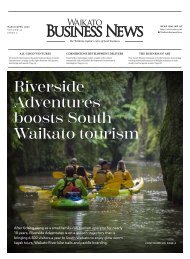Waikato Business News July/August 2017
Waikato Business News has for a quarter of a century been the voice of the region’s business community, a business community with a very real commitment to innovation and an ethos of co-operation.
Waikato Business News has for a quarter of a century been the
voice of the region’s business community, a business community
with a very real commitment to innovation and an ethos of
co-operation.
Create successful ePaper yourself
Turn your PDF publications into a flip-book with our unique Google optimized e-Paper software.
64 WAIKATO BUSINESS NEWS <strong>July</strong>/<strong>August</strong> <strong>2017</strong><br />
Taming the<br />
Spam Monster<br />
Spam is a worldwide electronic epidemic<br />
and it’s estimated that 75 percent of all<br />
emails are spam.<br />
Nobody likes spam,<br />
those pesky unwanted<br />
emails that flood your<br />
inbox, promising easy riches<br />
from Nigeria, the perfect<br />
partner from Russia, and that<br />
inside scoop on the hottest<br />
NASDAQ stock pick that’s<br />
about to fly sky high. Whenever<br />
you receive an email<br />
from a sender or subject line<br />
you don’t recognise, delete it<br />
without opening it. I mean it –<br />
just delete it without opening<br />
it. It was not sent to you by<br />
a human, but by an automatic<br />
emailer programme called<br />
a “spam-bot”, so you won’t<br />
hurt its feelings. These spambots<br />
run 24/7, mechanically<br />
spewing out spam to millions<br />
of email addresses they harvest<br />
automatically off website<br />
pages.<br />
If you do open one of them<br />
(or worse still click on “unsubscribe<br />
from this email”)<br />
you’ve just let the spam-bot<br />
know there is a real human<br />
reading this email address.<br />
Now your value as a “spam<br />
target” skyrockets and you’ll<br />
get targeted much more aggressively.<br />
Even worse, many<br />
unsuspecting users have<br />
clicked on the links inside<br />
spam emails only to find their<br />
computers becoming infected<br />
with viruses, sometimes resulting<br />
in data loss, lost time,<br />
and expensive reinstallation<br />
repair work.<br />
Thankfully Outlook’s<br />
built-in folder “Junk Email”<br />
automatically scans your incoming<br />
email, and moves all<br />
suspected spam messages out<br />
of your Inbox and into the<br />
Junk Email folder. It is quite<br />
amazing how well it works.<br />
In the early days spam filters<br />
were very basic and would<br />
just look for keywords and<br />
phrases like “make money<br />
fast”, “special offer”, “guaranteed<br />
results”, etc, but modern<br />
spam filters a very sophisticated<br />
and carefully analyse<br />
the entire content of the email,<br />
using impressive sounding<br />
techniques like “heuristics”,<br />
“fuzzy logic” and “pattern<br />
analysis”. If you’re wondering<br />
exactly how the Outlook<br />
spam filter works, you’re out<br />
of luck. Microsoft keeps this a<br />
carefully guarded secret so the<br />
spam-bots don’t find out and<br />
work around it!<br />
Spammers get up to all<br />
sorts of tricks to try and fool<br />
the spam filter. For instance<br />
can you spot the difference<br />
between CUSTOMERSUP-<br />
PORT@KIWIBANK.CO.NZ<br />
, CUSTOMERSUPPORT@<br />
KIWlBANK.CO.NZ and<br />
CUSTOMERSUPPORT@<br />
KIW1BANK.CO.NZ? At first<br />
glance we miss the difference<br />
between a capital I (for India),<br />
a lower-case l (for Lima), and<br />
1 (the number one).<br />
Despite all this, spam<br />
emails can still manage to<br />
sneak through the spam filter<br />
and make it into your inbox<br />
at times. What should you<br />
do now?<br />
If the email does not look<br />
familiar just hit delete. Easy.<br />
If the email looks like a<br />
repeat of a spam message you<br />
have already been regularly<br />
deleting, you have two options<br />
depending on the version<br />
of Outlook you are using.<br />
For the web-based version<br />
(via Office 365) you can help<br />
improve the accuracy of the<br />
Outlook Spam filter out by<br />
right-clicking on the email and<br />
selecting “Report as Junk” (or<br />
“Mark as Junk”). This sends<br />
a copy of the offending email<br />
back to the mother ship at Microsoft,<br />
which then endeavours<br />
to improve the spam filter<br />
to block emails like this in the<br />
future. Think of “Report as<br />
Junk” as a great crowd-sourcing<br />
opportunity where we can<br />
all work together to help beat<br />
the spammers.<br />
For the desktop version<br />
(Outlook 2013/2016), you can<br />
right-click on the message,<br />
then select Junk/Block Sender.<br />
If you find you’re still getting<br />
too many spam messages,<br />
you have the option to increase<br />
the ferocity of the Outlook<br />
spam filter. The upside<br />
of this is less spam in your<br />
inbox. The downside is an<br />
increased risk of “false positives”,<br />
where genuine emails<br />
may be incorrectly moved to<br />
the Junk folder.<br />
To change this setting,<br />
IT TIPS AND TRICKS<br />
> BY JON FEATHERSTONE<br />
Jon Featherstone is a director of Hamilton IT training company<br />
Right-Click Software Training. Email jon@right-click-training.<br />
co.nz or visit www.rightclick-training.co.nz/<br />
from Outlook click “Home”<br />
(in the top ribbon bar), Junk,<br />
Junk E-mail Options… On<br />
the “Options” Tab that is now<br />
displayed, you can change the<br />
level of junk email protection<br />
from “Low” (the default option)<br />
to “High”.<br />
On a final note, it’s a good<br />
habit to scan through your<br />
Junk Folder every couple of<br />
days. If you spot an email<br />
that is not junk, right-click on<br />
that email and select “Junk/<br />
Not Junk” or “Mark as not<br />
Junk”. This will move it back<br />
into your Inbox. Once you<br />
have scanned down all the<br />
Junk items, right-click the<br />
Junk Email Folder and select<br />
“Empty Folder or “Delete<br />
all”.<br />
Office design that works.<br />
Recent Project: Seeka Head Office - Modern Office was recently part of the Seeka Head Office move<br />
and refurbishment, supplying furniture for office areas, meeting rooms and shared spaces throughout the building.<br />
Future-proofing was carefully considered to allow for an evolving workspace as a result of change and growth.<br />
Wish your office looked<br />
this good? We can help!<br />
Whether you need just a few items to<br />
give your office a lift or a complete fit-out,<br />
we have the products and expertise to<br />
create a stylish, functional space which<br />
you and your staff can<br />
be proud of.<br />
Contact Trish to<br />
arrange a visit at our<br />
Hamilton showroom,<br />
103 Tristram St.<br />
027 555 1518<br />
Trish Stockman,<br />
<strong>Waikato</strong> <strong>Business</strong> Development Manager<br />
Desks | Chairs | Tables | Storage | Soft Seating | Collaboration Furniture<br />
www.modernoffice.co.nz | (07) 838 3081<br />
Hamilton | Auckland | Tauranga