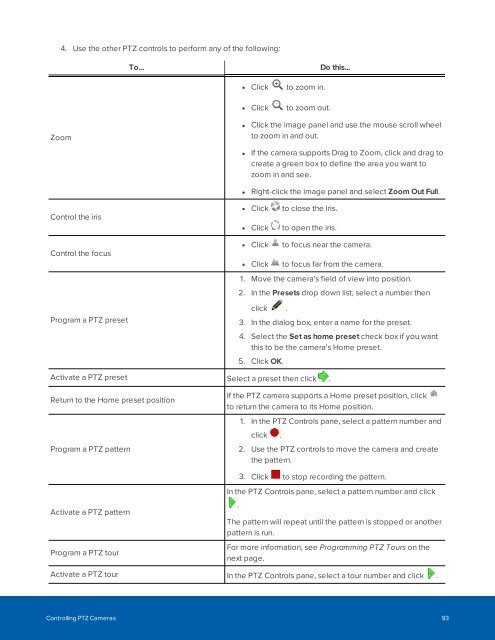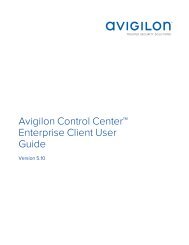Create successful ePaper yourself
Turn your PDF publications into a flip-book with our unique Google optimized e-Paper software.
4. Use the other PTZ controls to perform any of the following:<br />
To...<br />
Do this...<br />
• Click to zoom in.<br />
• Click to zoom out.<br />
Zoom<br />
• Click the image panel and use the mouse scroll wheel<br />
to zoom in and out.<br />
• If the camera supports Drag to Zoom, click and drag to<br />
create a green box to define the area you want to<br />
zoom in and see.<br />
• Right-click the image panel and select Zoom Out Full.<br />
Control the iris<br />
Control the focus<br />
Program a PTZ preset<br />
• Click to close the iris.<br />
• Click to open the iris.<br />
• Click to focus near the camera.<br />
• Click to focus far from the camera.<br />
1. Move the camera's field of view into position.<br />
2. In the Presets drop down list, select a number then<br />
click .<br />
3. In the dialog box, enter a name for the preset.<br />
4. Select the Set as home preset check box if you want<br />
this to be the camera's Home preset.<br />
5. Click OK.<br />
Activate a PTZ preset Select a preset then click .<br />
Return to the Home preset position<br />
Program a PTZ pattern<br />
If the PTZ camera supports a Home preset position, click<br />
to return the camera to its Home position.<br />
1. In the PTZ Controls pane, select a pattern number and<br />
click .<br />
2. Use the PTZ controls to move the camera and create<br />
the pattern.<br />
3. Click to stop recording the pattern.<br />
Activate a PTZ pattern<br />
Program a PTZ tour<br />
In the PTZ Controls pane, select a pattern number and click<br />
.<br />
The pattern will repeat until the pattern is stopped or another<br />
pattern is run.<br />
For more information, see Programming PTZ Tours on the<br />
next page.<br />
Activate a PTZ tour In the PTZ Controls pane, select a tour number and click .<br />
Controlling PTZ Cameras 93