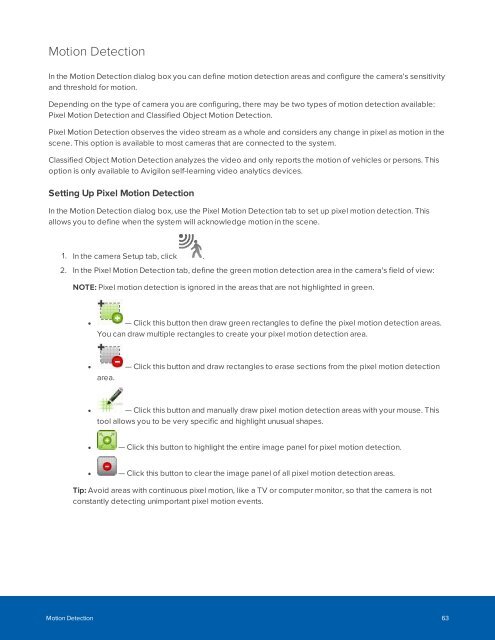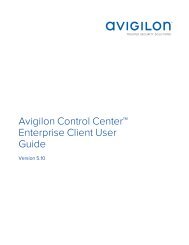Create successful ePaper yourself
Turn your PDF publications into a flip-book with our unique Google optimized e-Paper software.
Motion Detection<br />
In the Motion Detection dialog box you can define motion detection areas and configure the camera's sensitivity<br />
and threshold for motion.<br />
Depending on the type of camera you are configuring, there may be two types of motion detection available:<br />
Pixel Motion Detection and Classified Object Motion Detection.<br />
Pixel Motion Detection observes the video stream as a whole and considers any change in pixel as motion in the<br />
scene. This option is available to most cameras that are connected to the system.<br />
Classified Object Motion Detection analyzes the video and only reports the motion of vehicles or persons. This<br />
option is only available to Avigilon self-learning video analytics devices.<br />
Setting Up Pixel Motion Detection<br />
In the Motion Detection dialog box, use the Pixel Motion Detection tab to set up pixel motion detection. This<br />
allows you to define when the system will acknowledge motion in the scene.<br />
1. In the camera Setup tab, click .<br />
2. In the Pixel Motion Detection tab, define the green motion detection area in the camera's field of view:<br />
NOTE: Pixel motion detection is ignored in the areas that are not highlighted in green.<br />
• — Click this button then draw green rectangles to define the pixel motion detection areas.<br />
You can draw multiple rectangles to create your pixel motion detection area.<br />
• — Click this button and draw rectangles to erase sections from the pixel motion detection<br />
area.<br />
• — Click this button and manually draw pixel motion detection areas with your mouse. This<br />
tool allows you to be very specific and highlight unusual shapes.<br />
• — Click this button to highlight the entire image panel for pixel motion detection.<br />
• — Click this button to clear the image panel of all pixel motion detection areas.<br />
Tip: Avoid areas with continuous pixel motion, like a TV or computer monitor, so that the camera is not<br />
constantly detecting unimportant pixel motion events.<br />
Motion Detection 63