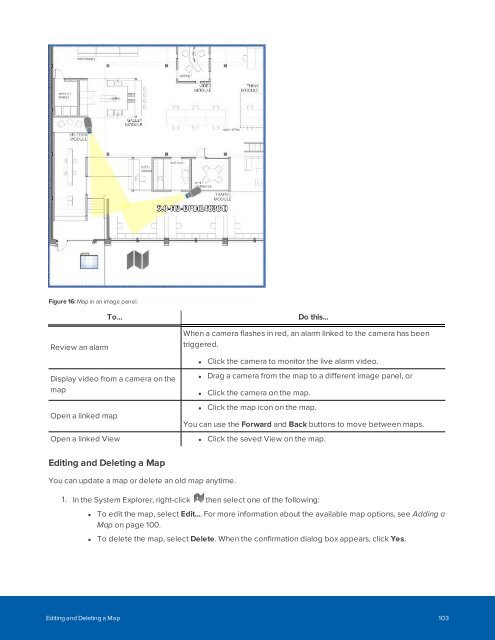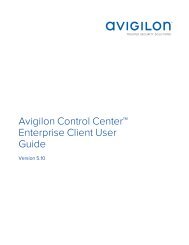Create successful ePaper yourself
Turn your PDF publications into a flip-book with our unique Google optimized e-Paper software.
Figure 16: Map in an image panel.<br />
To...<br />
Do this...<br />
Review an alarm<br />
Display video from a camera on the<br />
map<br />
Open a linked map<br />
When a camera flashes in red, an alarm linked to the camera has been<br />
triggered.<br />
• Click the camera to monitor the live alarm video.<br />
• Drag a camera from the map to a different image panel, or<br />
• Click the camera on the map.<br />
• Click the map icon on the map.<br />
You can use the Forward and Back buttons to move between maps.<br />
Open a linked View • Click the saved View on the map.<br />
Editing and Deleting a Map<br />
You can update a map or delete an old map anytime.<br />
1. In the System Explorer, right-click then select one of the following:<br />
• To edit the map, select Edit.... For more information about the available map options, see Adding a<br />
Map on page 100.<br />
• To delete the map, select Delete. When the confirmation dialog box appears, click Yes.<br />
Editing and Deleting a Map 103