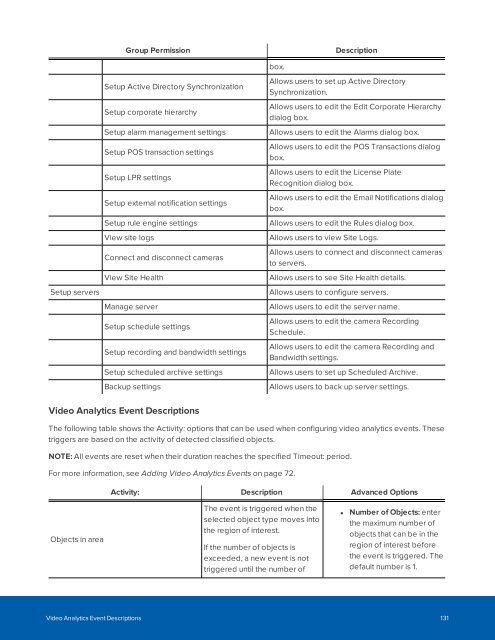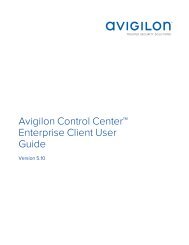Create successful ePaper yourself
Turn your PDF publications into a flip-book with our unique Google optimized e-Paper software.
Setup servers<br />
Group Permission<br />
Setup Active Directory Synchronization<br />
Setup corporate hierarchy<br />
Setup alarm management settings<br />
Setup POS transaction settings<br />
Setup LPR settings<br />
Setup external notification settings<br />
Setup rule engine settings<br />
View site logs<br />
Connect and disconnect cameras<br />
View Site Health<br />
Manage server<br />
Setup schedule settings<br />
Setup recording and bandwidth settings<br />
Setup scheduled archive settings<br />
Backup settings<br />
box.<br />
Description<br />
Allows users to set up Active Directory<br />
Synchronization.<br />
Allows users to edit the Edit Corporate Hierarchy<br />
dialog box.<br />
Allows users to edit the Alarms dialog box.<br />
Allows users to edit the POS Transactions dialog<br />
box.<br />
Allows users to edit the License Plate<br />
Recognition dialog box.<br />
Allows users to edit the Email Notifications dialog<br />
box.<br />
Allows users to edit the Rules dialog box.<br />
Allows users to view Site Logs.<br />
Allows users to connect and disconnect cameras<br />
to servers.<br />
Allows users to see Site Health details.<br />
Allows users to configure servers.<br />
Allows users to edit the server name.<br />
Allows users to edit the camera Recording<br />
Schedule.<br />
Allows users to edit the camera Recording and<br />
Bandwidth settings.<br />
Allows users to set up Scheduled Archive.<br />
Allows users to back up server settings.<br />
Video Analytics Event Descriptions<br />
The following table shows the Activity: options that can be used when configuring video analytics events. These<br />
triggers are based on the activity of detected classified objects.<br />
NOTE: All events are reset when their duration reaches the specified Timeout: period.<br />
For more information, see Adding Video Analytics Events on page 72.<br />
Activity: Description Advanced Options<br />
Objects in area<br />
The event is triggered when the<br />
selected object type moves into<br />
the region of interest.<br />
If the number of objects is<br />
exceeded, a new event is not<br />
triggered until the number of<br />
• Number of Objects: enter<br />
the maximum number of<br />
objects that can be in the<br />
region of interest before<br />
the event is triggered. The<br />
default number is 1.<br />
Video Analytics Event Descriptions 131