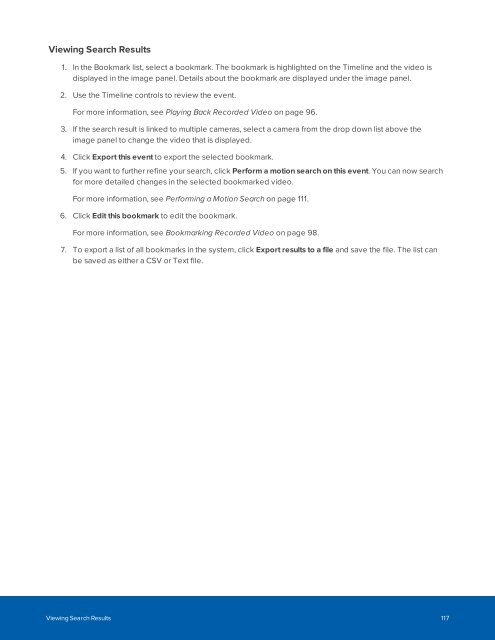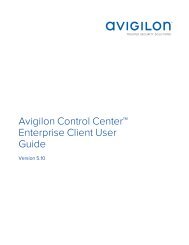Create successful ePaper yourself
Turn your PDF publications into a flip-book with our unique Google optimized e-Paper software.
Viewing Search Results<br />
1. In the Bookmark list, select a bookmark. The bookmark is highlighted on the Timeline and the video is<br />
displayed in the image panel. Details about the bookmark are displayed under the image panel.<br />
2. Use the Timeline controls to review the event.<br />
For more information, see Playing Back Recorded Video on page 96.<br />
3. If the search result is linked to multiple cameras, select a camera from the drop down list above the<br />
image panel to change the video that is displayed.<br />
4. Click Export this event to export the selected bookmark.<br />
5. If you want to further refine your search, click Perform a motion search on this event. You can now search<br />
for more detailed changes in the selected bookmarked video.<br />
For more information, see Performing a Motion Search on page 111.<br />
6. Click Edit this bookmark to edit the bookmark.<br />
For more information, see Bookmarking Recorded Video on page 98.<br />
7. To export a list of all bookmarks in the system, click Export results to a file and save the file. The list can<br />
be saved as either a CSV or Text file.<br />
Viewing Search Results 117