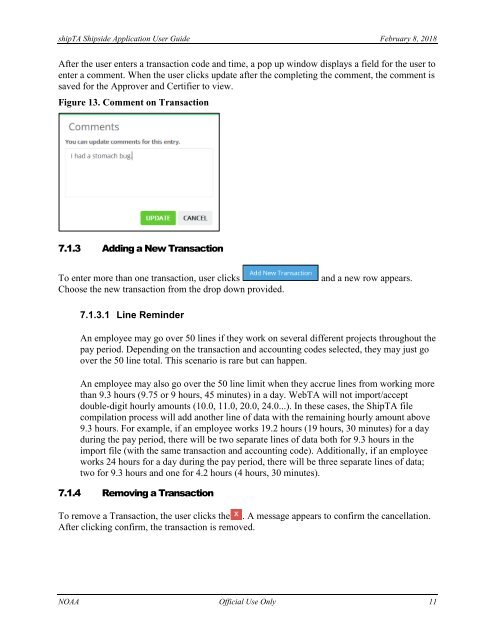User Guide_version2
Create successful ePaper yourself
Turn your PDF publications into a flip-book with our unique Google optimized e-Paper software.
shipTA Shipside Application <strong>User</strong> <strong>Guide</strong> February 8, 2018<br />
After the user enters a transaction code and time, a pop up window displays a field for the user to<br />
enter a comment. When the user clicks update after the completing the comment, the comment is<br />
saved for the Approver and Certifier to view.<br />
Figure 13. Comment on Transaction<br />
7.1.3 Adding a New Transaction<br />
To enter more than one transaction, user clicks<br />
Choose the new transaction from the drop down provided.<br />
and a new row appears.<br />
7.1.3.1 Line Reminder<br />
An employee may go over 50 lines if they work on several different projects throughout the<br />
pay period. Depending on the transaction and accounting codes selected, they may just go<br />
over the 50 line total. This scenario is rare but can happen.<br />
An employee may also go over the 50 line limit when they accrue lines from working more<br />
than 9.3 hours (9.75 or 9 hours, 45 minutes) in a day. WebTA will not import/accept<br />
double-digit hourly amounts (10.0, 11.0, 20.0, 24.0...). In these cases, the ShipTA file<br />
compilation process will add another line of data with the remaining hourly amount above<br />
9.3 hours. For example, if an employee works 19.2 hours (19 hours, 30 minutes) for a day<br />
during the pay period, there will be two separate lines of data both for 9.3 hours in the<br />
import file (with the same transaction and accounting code). Additionally, if an employee<br />
works 24 hours for a day during the pay period, there will be three separate lines of data;<br />
two for 9.3 hours and one for 4.2 hours (4 hours, 30 minutes).<br />
7.1.4 Removing a Transaction<br />
To remove a Transaction, the user clicks the . A message appears to confirm the cancellation.<br />
After clicking confirm, the transaction is removed.<br />
NOAA Official Use Only 11