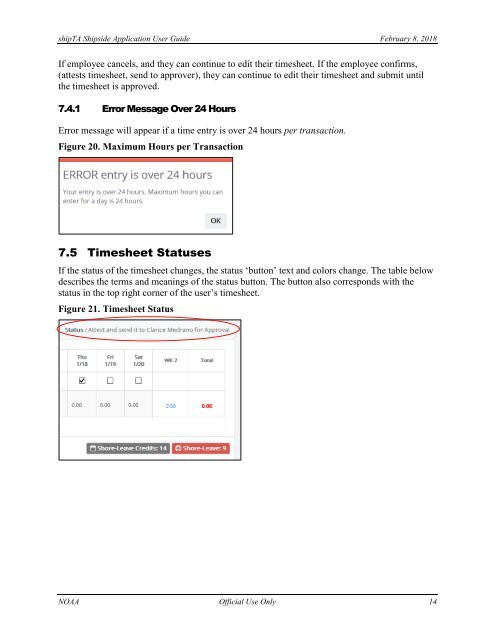User Guide_version2
Create successful ePaper yourself
Turn your PDF publications into a flip-book with our unique Google optimized e-Paper software.
shipTA Shipside Application <strong>User</strong> <strong>Guide</strong> February 8, 2018<br />
If employee cancels, and they can continue to edit their timesheet. If the employee confirms,<br />
(attests timesheet, send to approver), they can continue to edit their timesheet and submit until<br />
the timesheet is approved.<br />
7.4.1 Error Message Over 24 Hours<br />
Error message will appear if a time entry is over 24 hours per transaction.<br />
Figure 20. Maximum Hours per Transaction<br />
7.5 Timesheet Statuses<br />
If the status of the timesheet changes, the status ‘button’ text and colors change. The table below<br />
describes the terms and meanings of the status button. The button also corresponds with the<br />
status in the top right corner of the user’s timesheet.<br />
Figure 21. Timesheet Status<br />
NOAA Official Use Only 14