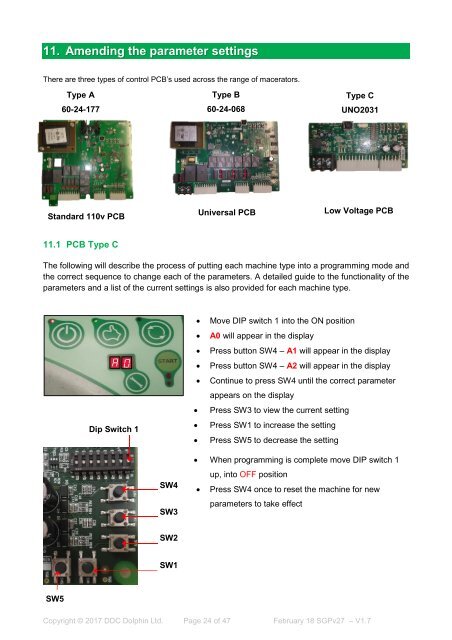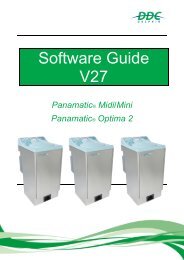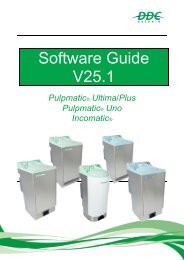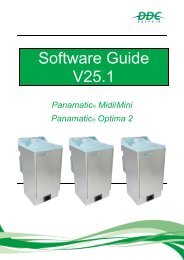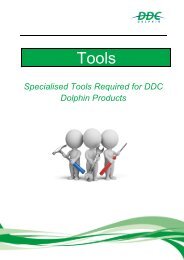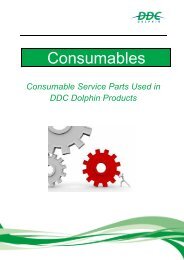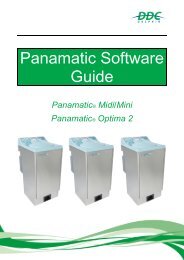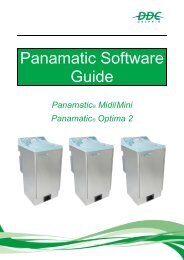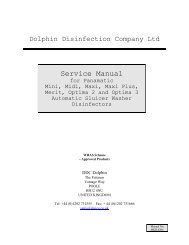Create successful ePaper yourself
Turn your PDF publications into a flip-book with our unique Google optimized e-Paper software.
11. Amending the parameter settings<br />
There are three types of control PCB’s used across the range of macerators.<br />
Type A<br />
60-24-177<br />
Type B<br />
60-24-068<br />
Type C<br />
UNO2031<br />
Standard 110v PCB<br />
Universal PCB<br />
Low Voltage PCB<br />
11.1 PCB Type C<br />
The following will describe the process of putting each machine type into a programming mode and<br />
the correct sequence to change each of the parameters. A detailed guide to the functionality of the<br />
parameters and a list of the current settings is also provided for each machine type.<br />
Dip Switch 1<br />
• Move DIP switch 1 into the ON position<br />
• A0 will appear in the display<br />
• Press button SW4 – A1 will appear in the display<br />
• Press button SW4 – A2 will appear in the display<br />
• Continue to press SW4 until the correct parameter<br />
appears on the display<br />
• Press SW3 to view the current setting<br />
• Press SW1 to increase the setting<br />
• Press SW5 to decrease the setting<br />
SW4<br />
SW3<br />
• When programming is complete move DIP switch 1<br />
up, into OFF position<br />
• Press SW4 once to reset the machine for new<br />
parameters to take effect<br />
SW2<br />
SW1<br />
SW5<br />
Copyright © 2017 DDC Dolphin Ltd. Page 24 of 47 February 18 SGPv27 – <strong>V1.7</strong>