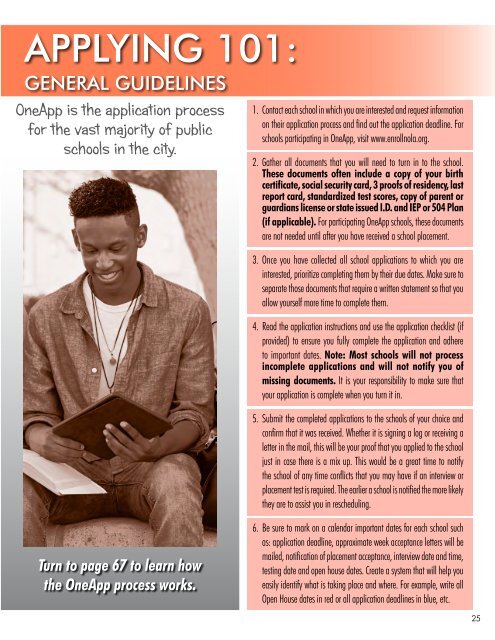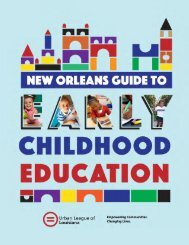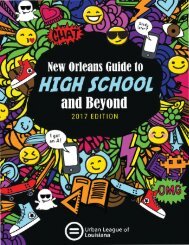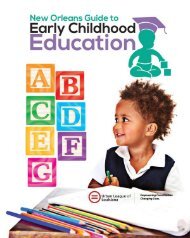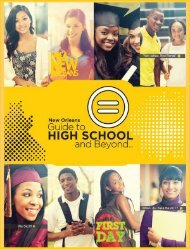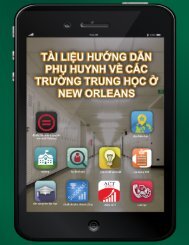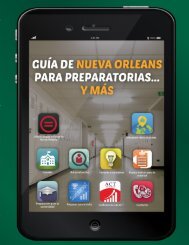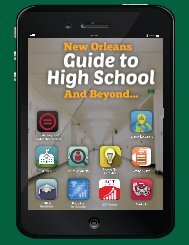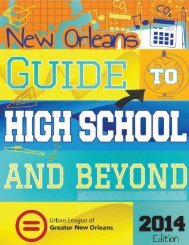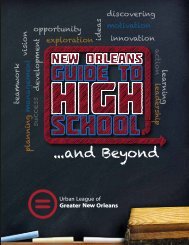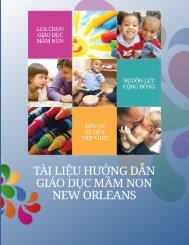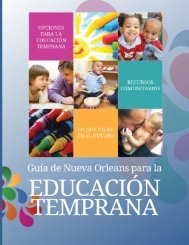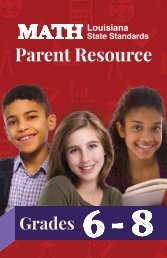New Orleans Guide to High School and Beyond 2018
You also want an ePaper? Increase the reach of your titles
YUMPU automatically turns print PDFs into web optimized ePapers that Google loves.
APPLYING 101:<br />
GENERAL GUIDELINES<br />
OneApp is the application process<br />
for the vast majority of public<br />
schools in the city.<br />
1. Contact each school in which you are interested <strong>and</strong> request information<br />
on their application process <strong>and</strong> find out the application deadline. For<br />
schools participating in OneApp, visit www.enrollnola.org.<br />
2. Gather all documents that you will need <strong>to</strong> turn in <strong>to</strong> the school.<br />
These documents often include a copy of your birth<br />
certificate, social security card, 3 proofs of residency, last<br />
report card, st<strong>and</strong>ardized test scores, copy of parent or<br />
guardians license or state issued I.D. <strong>and</strong> IEP or 504 Plan<br />
(if applicable). For participating OneApp schools, these documents<br />
are not needed until after you have received a school placement.<br />
3. Once you have collected all school applications <strong>to</strong> which you are<br />
interested, prioritize completing them by their due dates. Make sure <strong>to</strong><br />
separate those documents that require a written statement so that you<br />
allow yourself more time <strong>to</strong> complete them.<br />
4. Read the application instructions <strong>and</strong> use the application checklist (if<br />
provided) <strong>to</strong> ensure you fully complete the application <strong>and</strong> adhere<br />
<strong>to</strong> important dates. Note: Most schools will not process<br />
incomplete applications <strong>and</strong> will not notify you of<br />
missing documents. It is your responsibility <strong>to</strong> make sure that<br />
your application is complete when you turn it in.<br />
5. Submit the completed applications <strong>to</strong> the schools of your choice <strong>and</strong><br />
confirm that it was received. Whether it is signing a log or receiving a<br />
letter in the mail, this will be your proof that you applied <strong>to</strong> the school<br />
just in case there is a mix up. This would be a great time <strong>to</strong> notify<br />
the school of any time conflicts that you may have if an interview or<br />
placement test is required. The earlier a school is notified the more likely<br />
they are <strong>to</strong> assist you in rescheduling.<br />
Turn <strong>to</strong> page 67 <strong>to</strong> learn how<br />
the OneApp process works.<br />
6. Be sure <strong>to</strong> mark on a calendar important dates for each school such<br />
as: application deadline, approximate week acceptance letters will be<br />
mailed, notification of placement acceptance, interview date <strong>and</strong> time,<br />
testing date <strong>and</strong> open house dates. Create a system that will help you<br />
easily identify what is taking place <strong>and</strong> where. For example, write all<br />
Open House dates in red or all application deadlines in blue, etc.<br />
25