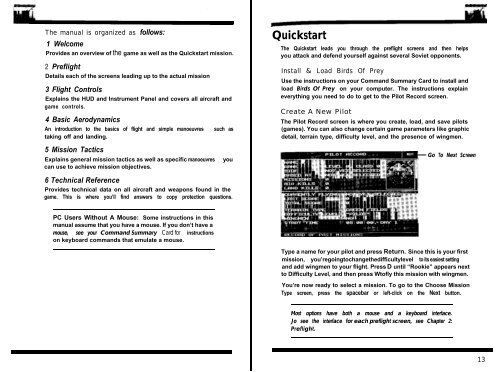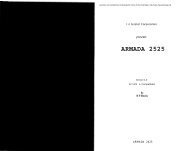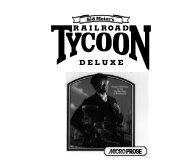Chapter 1 - Lucas' Abandonware - Free
Chapter 1 - Lucas' Abandonware - Free
Chapter 1 - Lucas' Abandonware - Free
Create successful ePaper yourself
Turn your PDF publications into a flip-book with our unique Google optimized e-Paper software.
The manual is organized as follows:<br />
1 Welcome<br />
Provides an overview of the game as well as the Quickstart mission.<br />
2 Preflight<br />
Details each of the screens leading up to the actual mission<br />
3 Flight Controls<br />
Explains the HUD and Instrument Panel and covers all aircraft and<br />
game controls.<br />
4 Basic Aerodynamics<br />
An introduction to the basics of flight and simple manoeuvres such as<br />
taking off and landing.<br />
5 Mission Tactics<br />
Explains general mission tactics as well as specific manoeuvres you<br />
can use to achieve mission objectives.<br />
6 Technical Reference<br />
Provides technical data on all aircraft and weapons found in the<br />
game. This is where you’ll find answers to copy protection questions.<br />
PC Users Without A Mouse: Some instructions in this<br />
manual assume that you have a mouse. If you don’t have a<br />
mouse, see your Command Summary Card for instructions<br />
on keyboard commands that emulate a mouse.<br />
Quickstart<br />
The Quickstart leads you through the preflight screens and then helps<br />
you attack and defend yourself against several Soviet opponents.<br />
Install & Load Birds Of Prey<br />
Use the instructions on your Command Summary Card to install and<br />
load Birds Of Prey on your computer. The instructions explain<br />
everything you need to do to get to the Pilot Record screen.<br />
Create A New Pilot<br />
The Pilot Record screen is where you create, load, and save pilots<br />
(games). You can also change certain game parameters like graphic<br />
detail, terrain type, difficulty level, and the presence of wingmen.<br />
Go To Next Screen<br />
Type a name for your pilot and press Return. Since this is your first<br />
mission, you’regoingtochangethedifficultylevel to its easiest setting<br />
and add wingmen to your flight. Press D until “Rookie” appears next<br />
to Difficulty Level, and then press Wtofly this mission with wingmen.<br />
You’re now ready to select a mission. To go to the Choose Mission<br />
Type screen, press the spacebar or left-click on the Next button.<br />
Most options have both a mouse and a keyboard interface.<br />
Jo see the interface for each preflight screen, see <strong>Chapter</strong> 2:<br />
Preflight.<br />
13