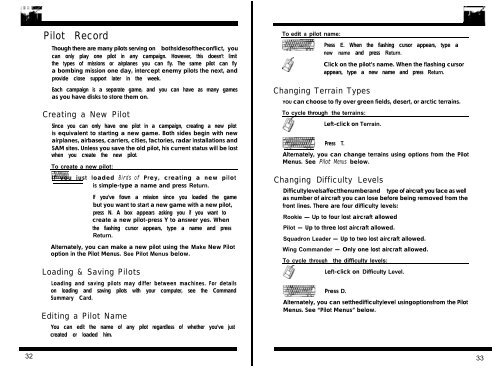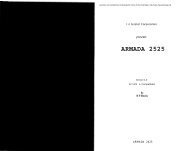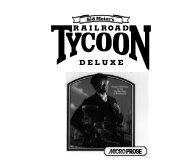Chapter 1 - Lucas' Abandonware - Free
Chapter 1 - Lucas' Abandonware - Free
Chapter 1 - Lucas' Abandonware - Free
Create successful ePaper yourself
Turn your PDF publications into a flip-book with our unique Google optimized e-Paper software.
32<br />
Pilot Record<br />
Though there are many pilots serving on bothsidesoftheconflict, you<br />
can only play one pilot in any campaign. However, this doesn’t limit<br />
the types of missions or airplanes you can fly. The same pilot can fly<br />
a bombing mission one day, intercept enemy pilots the next, and<br />
provide close support later in the week.<br />
Each campaign is a separate game, and you can have as many games<br />
as you have disks to store them on.<br />
Creating a New Pilot<br />
Since you can only have one pilot in a campaign, creating a new pilot<br />
is equivalent to starting a new game. Both sides begin with new<br />
airplanes, airbases, carriers, cities, factories, radar installations and<br />
SAM sites. Unless you save the old pilot, his current status will be lost<br />
when you create the new pilot.<br />
To create a new pilot:<br />
If you just loaded Birds of Prey, creating a new pilot<br />
is simple-type a name and press Return.<br />
If you’ve flown a mission since you loaded the game<br />
but you want to start a new game with a new pilot,<br />
press N. A box appears asking you if you want to<br />
create a new pilot-press Y to answer yes. When<br />
the flashing cursor appears, type a name and press<br />
Return.<br />
Alternately, you can make a new pilot using the Make New Pilot<br />
option in the Pilot Menus. See Pilot Menus below.<br />
Loading & Saving Pilots<br />
Loading and saving pilots may differ between machines. For details<br />
on loading and saving pilots with your computer, see the Command<br />
Summary Card.<br />
Editing a Pilot Name<br />
You can edit the name of any pilot regardless of whether you’ve just<br />
created or loaded him.<br />
To edit a pilot name:<br />
42<br />
Changing Terrain Types<br />
Press E. When the flashing cursor appears, type a<br />
new name and press Return.<br />
Click on the pilot’s name. When the flashing cursor<br />
appears, type a new name and press Return.<br />
YOU can choose to fly over green fields, desert, or arctic terrains.<br />
To cycle through the terrains:<br />
Left-click on Terrain.<br />
Press T.<br />
Alternately, you can change terrains using options from the Pilot<br />
Menus. See Pilot Menus below.<br />
Changing Difficulty Levels<br />
Difficultylevelsaffectthenumberand type of aircraft you face as well<br />
as number of aircraft you can lose before being removed from the<br />
front lines. There are four difficulty levels:<br />
Rookie - Up to four lost aircraft allowed<br />
Pilot - Up to three lost aircraft allowed.<br />
Squadron Leader - Up to two lost aircraft allowed.<br />
Wing Commander - Only one lost aircraft allowed.<br />
To cycle through the difficulty levels:<br />
Left-click on Difficulty Level.<br />
Press D.<br />
Alternately, you can setthedifficultylevel usingoptionsfrom the Pilot<br />
Menus. See “Pilot Menus” below.<br />
33