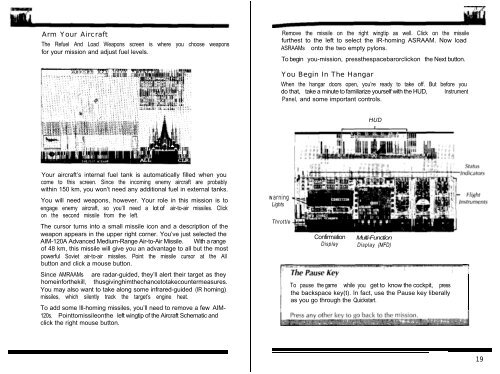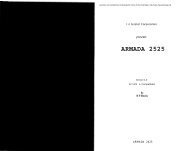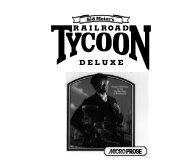Chapter 1 - Lucas' Abandonware - Free
Chapter 1 - Lucas' Abandonware - Free
Chapter 1 - Lucas' Abandonware - Free
You also want an ePaper? Increase the reach of your titles
YUMPU automatically turns print PDFs into web optimized ePapers that Google loves.
Arm Your Aircraft<br />
The Refuel And Load Weapons screen is where you choose weapons<br />
for your mission and adjust fuel levels.<br />
Your aircraft’s internal fuel tank is automatically filled when you<br />
come to this screen. Since the incoming enemy aircraft are probably<br />
within 150 km, you won’t need any additional fuel in external tanks.<br />
You will need weapons, however. Your role in this mission is to<br />
engage enemy aircraft, so you’ll need a lot of air-to-air missiles. Click<br />
on the second missile from the left.<br />
The cursor turns into a small missile icon and a description of the<br />
weapon appears in the upper right corner. You’ve just selected the<br />
AIM-120A Advanced Medium-Range Air-to-Air Missile. With a range<br />
of 48 km, this missile will give you an advantage to all but the most<br />
powerful Soviet air-to-air missiles. Point the missile cursor at the All<br />
button and click a mouse button.<br />
Since AMRAAMs are radar-guided, they’ll alert their target as they<br />
homeinforthekill, thusgivinghimthechancetotakecountermeasures.<br />
You may also want to take along some infrared-guided (IR homing)<br />
missiles, which silently track the target’s engine heat.<br />
To add some Ill-homing missiles, you’ll need to remove a few AIM-<br />
120s. Pointtomissileonthe left wingtip of the Aircraft Schematic and<br />
click the right mouse button.<br />
Remove the missile on the right wingtip as well. Click on the missile<br />
furthest to the left to select the IR-homing ASRAAM. Now load<br />
ASRAAMs onto the two empty pylons.<br />
To begin you-mission, pressthespacebarorclickon the Next button.<br />
You Begin In The Hangar<br />
When the hangar doors open, you’re ready to take off. But before you<br />
do that, take a minute to familiarize yourself with the HUD, Instrument<br />
Panel, and some important controls.<br />
warning<br />
Lights<br />
Throttle<br />
HUD<br />
Confirmation Multi-Function<br />
Display Display (MFD)<br />
To pause the game while you get to know the cockpit, press<br />
the backspace key(t). In fact, use the Pause key liberally<br />
as you go through the Quickstart.<br />
19