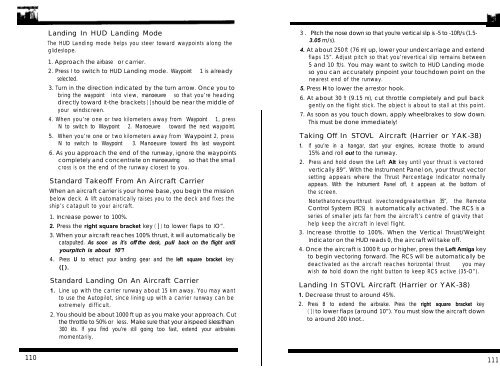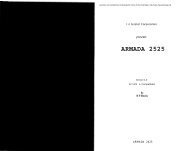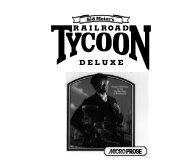Chapter 1 - Lucas' Abandonware - Free
Chapter 1 - Lucas' Abandonware - Free
Chapter 1 - Lucas' Abandonware - Free
You also want an ePaper? Increase the reach of your titles
YUMPU automatically turns print PDFs into web optimized ePapers that Google loves.
110<br />
Landing In HUD Landing Mode<br />
The HUD Landing mode helps you steer toward waypoints along the<br />
glideslope.<br />
1. Approach the airbase or carrier.<br />
2. Press I to switch to HUD Landing mode. Waypoint 1 is already<br />
selected.<br />
3. Turn in the direction indicated by the turn arrow. Once you to<br />
bring the waypoint into view, manoeuvre so that you’re heading<br />
directly toward it-the brackets [ ] should be near the middle of<br />
your windscreen.<br />
4. When you’re one or two kilometers away from Waypoint 1, press<br />
N to switch to Waypoint 2. Manoeuvre toward the next waypoint.<br />
5. When you’re one or two kilometers away from Waypoint 2, press<br />
N to switch to Waypoint 3. Manoeuvre toward this last waypoint.<br />
6. As you approach the end of the runway, ignore the waypoints<br />
completely and concentrate on manoeuvring so that the small<br />
cross is on the end of the runway closest to you.<br />
Standard Takeoff From An Aircraft Carrier<br />
When an aircraft carrier is your home base, you begin the mission<br />
below deck. A lift automatically raises you to the deck and fixes the<br />
ship’s catapult to your aircraft.<br />
1. Increase power to 100%.<br />
2. Press the right square bracket key ( ] ) to lower flaps to IO”.<br />
3. When your aircraft reaches 100% thrust, it will automatically be<br />
catapulted. As soon as it’s off the deck, pull back on the flight until<br />
yourpitch is about 10"!<br />
4. Press U to retract your landing gear and the left square bracket key<br />
([).<br />
Standard Landing On An Aircraft Carrier<br />
1. Line up with the carrier runway about 15 km away. You may want<br />
to use the Autopilot, since lining up with a carrier runway can be<br />
extremely difficult.<br />
2. You should be about 1000 ft up as you make your approach. Cut<br />
the throttle to 50% or less. Make sure that your airspeed is less than<br />
300 kts. If you find you’re still going too fast, extend your airbrakes<br />
momentarily.<br />
3. Pitch the nose down so that you're vertical slip is -5 to -10ft/s (1.5-<br />
3.05 m/s).<br />
4. At about 250 ft (76 m) up, lower your undercarriage and extend<br />
flaps 15”. Adjust pitch so that you’revertical slip remains between<br />
5 and 10 ft/s. You may want to switch to HUD Landing mode<br />
so you can accurately pinpoint your touchdown point on the<br />
nearest end of the runway.<br />
5. Press H to lower the arrestor hook.<br />
6. At about 30 ft (9.15 m), cut throttle completely and pull back<br />
gently on the flight stick. The object is about to stall at this point.<br />
7. As soon as you touch down, apply wheelbrakes to slow down.<br />
This must be done immediately!<br />
Taking Off In STOVL Aircraft (Harrier or YAK-38)<br />
1. If you’re in a hangar, start your engines, increase throttle to around<br />
15% and roll out to the runway.<br />
2. Press and hold down the Left Alt key until your thrust is vectored<br />
vertically 89”. With the Instrument Panel on, your thrust vector<br />
setting appears where the Thrust Percentage Indicator normally<br />
appears. With the Instrument Panel off, it appears at the bottom of<br />
the screen.<br />
Notethatonceyourthrust isvectoredgreaterthan 35”, the Remote<br />
Control System (RCS) is automatically activated. The RCS is a<br />
series of smaller jets far from the aircraft’s centre of gravity that<br />
help keep the aircraft in level flight.<br />
3. Increase throttle to 100%. When the Vertical Thrust/Weight<br />
Indicator on the HUD reads 0, the aircraft will take off.<br />
4. Once the aircraft is 1000 ft up or higher, press the Left Amiga key<br />
to begin vectoring forward. The RCS will be automatically be<br />
deactivated as the aircraft reaches horizontal thrust ~ you may<br />
wish to hold down the right button to keep RCS active (35-O”).<br />
Landing In STOVL Aircraft (Harrier or YAK-38)<br />
1. Decrease thrust to around 45%.<br />
2. Press B to extend the airbrake. Press the right square bracket key<br />
( ] ) to lower flaps (around 10”). You must slow the aircraft down<br />
to around 200 knot..<br />
111