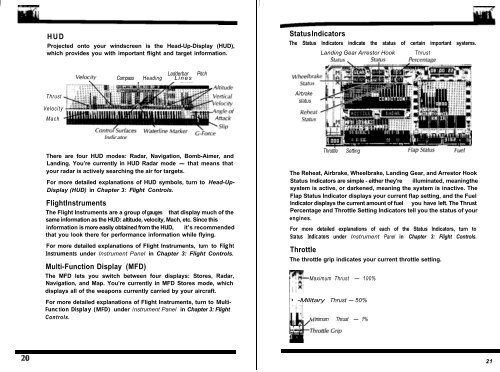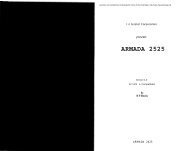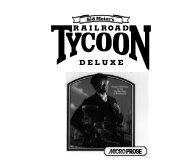Chapter 1 - Lucas' Abandonware - Free
Chapter 1 - Lucas' Abandonware - Free
Chapter 1 - Lucas' Abandonware - Free
You also want an ePaper? Increase the reach of your titles
YUMPU automatically turns print PDFs into web optimized ePapers that Google loves.
HUD<br />
Projected onto your windscreen is the Head-Up-Display (HUD),<br />
which provides you with important flight and target information.<br />
Thrust<br />
Velocity<br />
Mach<br />
Compass Heading<br />
Ladderbar Pitch<br />
Lines<br />
There are four HUD modes: Radar, Navigation, Bomb-Aimer, and<br />
Landing. You’re currently in HUD Radar mode - that means that<br />
your radar is actively searching the air for targets.<br />
For more detailed explanations of HUD symbols, turn to Head-Up-<br />
Display (HUD) in <strong>Chapter</strong> 3: Flight Controls.<br />
Flight Instruments<br />
The Flight Instruments are a group of gauges that display much of the<br />
same information as the HUD: altitude, velocity, Mach, etc. Since this<br />
information is more easily obtained from the HUD, it’s recommended<br />
that you look there for performance information while flying.<br />
For more detailed explanations of Flight Instruments, turn to Flight<br />
Instruments under Instrument Panel in <strong>Chapter</strong> 3: Flight Controls.<br />
Multi-Function Display (MFD)<br />
The MFD lets you switch between four displays: Stores, Radar,<br />
Navigation, and Map. You’re currently in MFD Stores mode, which<br />
displays all of the weapons currently carried by your aircraft.<br />
For more detailed explanations of Flight Instruments, turn to Multi-<br />
Function Display (MFD) under /nstrument Panel in <strong>Chapter</strong> 3: Flight<br />
Controls.<br />
Status Indicators<br />
The Status Indicators indicate the status of certain important systems.<br />
Airbrake<br />
status<br />
Landing Gear Arrestor Hook Thrust<br />
Throttle Setting<br />
The Reheat, Airbrake, Wheelbrake, Landing Gear, and Arrestor Hook<br />
Status Indicators are simple - either they're illuminated, meaningthe<br />
system is active, or darkened, meaning the system is inactive. The<br />
Flap Status Indicator displays your current flap setting, and the Fuel<br />
Indicator displays the current amount of fuel you have left. The Thrust<br />
Percentage and Throttle Setting Indicators tell you the status of your<br />
engines.<br />
For more detailed explanations of each of the Status Indicators, turn to<br />
Status Indicators under Instrument Panel in <strong>Chapter</strong> 3: Flight Controls.<br />
Throttle<br />
The throttle grip indicates your current throttle setting.<br />
Maximum Thrust - 100%<br />
-Military Thrust - 50%<br />
inimum Thrust - 1%<br />
21