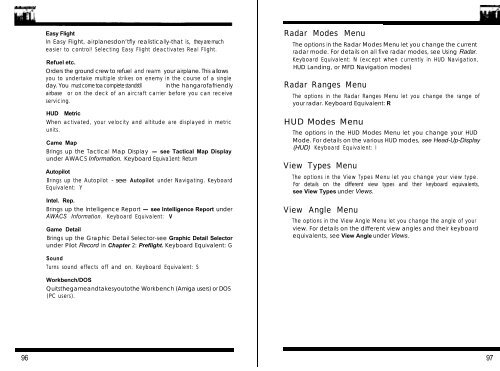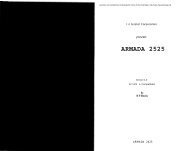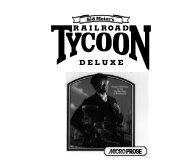Chapter 1 - Lucas' Abandonware - Free
Chapter 1 - Lucas' Abandonware - Free
Chapter 1 - Lucas' Abandonware - Free
You also want an ePaper? Increase the reach of your titles
YUMPU automatically turns print PDFs into web optimized ePapers that Google loves.
96<br />
Easy Flight<br />
In Easy Flight, airplanesdon’tfly realistically-that is, they are much<br />
easier to control! Selecting Easy Flight deactivates Real Flight.<br />
Refuel etc.<br />
Orders the ground crew to refuel and rearm your airplane. This allows<br />
you to undertake multiple strikes on enemy in the course of a single<br />
day. You must come toa complete standstill in the hangarofafriendly<br />
airbase or on the deck of an aircraft carrier before you can receive<br />
servicing.<br />
HUD Metric<br />
When activated, your velocity and altitude are displayed in metric<br />
units.<br />
Came Map<br />
Brings up the Tactical Map Display - see Tactical Map Display<br />
under AWACS Information. Keyboard Equiva1ent: Return<br />
Autopilot<br />
Brings up the Autopilot - see Autopilot under Navigating. Keyboard<br />
Equivalent: Y<br />
Intel. Rep.<br />
Brings up the Intelligence Report - see Intelligence Report under<br />
AWACS Information. Keyboard Equivalent: V<br />
Game Detail<br />
Brings up the Graphic Detail Selector-see Graphic Detail Selector<br />
under Pilot Record in <strong>Chapter</strong> 2: Preflight. Keyboard Equivalent: G<br />
Sound<br />
Turns sound effects off and on. Keyboard Equivalent: S<br />
Workbench/DOS<br />
Quitsthegameandtakesyoutothe Workbench (Amiga users) or DOS<br />
(PC users).<br />
Radar Modes Menu<br />
The options in the Radar Modes Menu let you change the current<br />
radar mode. For details on all five radar modes, see Using Radar.<br />
Keyboard Equivalent: N (except when currently in HUD Navigation,<br />
HUD Landing, or MFD Navigation modes)<br />
Radar Ranges Menu<br />
The options in the Radar Ranges Menu let you change the range of<br />
your radar. Keyboard Equivalent: R<br />
HUD Modes Menu<br />
The options in the HUD Modes Menu let you change your HUD<br />
Mode. For details on the various HUD modes, see Head-Up-Display<br />
(HUD) Keyboard Equivalent: I<br />
View Types Menu<br />
The options in the View Types Menu let you change your view type.<br />
For details on the different view types and their keyboard equivalents,<br />
see View Types under Views.<br />
View Angle Menu<br />
The options in the View Angle Menu let you change the angle of your<br />
view. For details on the different view angles and their keyboard<br />
equivalents, see View Angle under Views.<br />
97