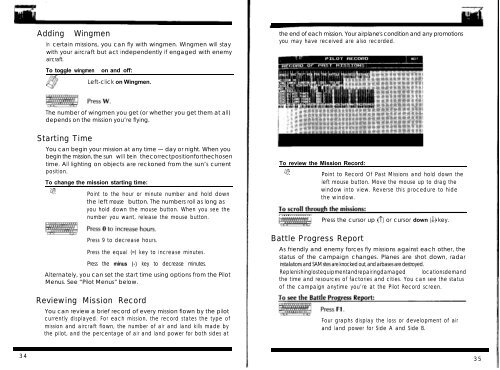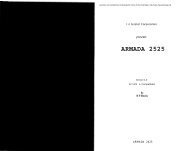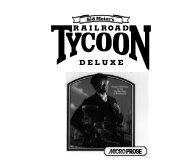Chapter 1 - Lucas' Abandonware - Free
Chapter 1 - Lucas' Abandonware - Free
Chapter 1 - Lucas' Abandonware - Free
Create successful ePaper yourself
Turn your PDF publications into a flip-book with our unique Google optimized e-Paper software.
34<br />
Adding Wingmen<br />
In certain missions, you can fly with wingmen. Wingmen will stay<br />
with your aircraft but act independently if engaged with enemy<br />
aircraft.<br />
To toggle wingmen on and off:<br />
Left-click on Wingmen.<br />
The number of wingmen you get (or whether you get them at all)<br />
depends on the mission you’re flying.<br />
Starting Time<br />
You can begin your mission at any time ~ day or night. When you<br />
begin the mission, the sun will be in thecorrectpositionforthechosen<br />
time. All lighting on objects are reckoned from the sun’s current<br />
position.<br />
To change the mission starting time:<br />
cn<br />
Point to the hour or minute number and hold down<br />
the left mouse button. The numbers roll as long as<br />
you hold down the mouse button. When you see the<br />
number you want, release the mouse button.<br />
Press 9 to decrease hours.<br />
Press the equal (=) key to increase minutes.<br />
Press the minus (-) key to decrease minutes.<br />
Alternately, you can set the start time using options from the Pilot<br />
Menus. See “Pilot Menus” below.<br />
Reviewing Mission Record<br />
You can review a brief record of every mission flown by the pilot<br />
currently displayed. For each mission, the record states the type of<br />
mission and aircraft flown, the number of air and land kills made by<br />
the pilot, and the percentage of air and land power for both sides at<br />
the end of each mission. Your airplane's condition and any promotions<br />
you may have received are also recorded.<br />
To review the Mission Record:<br />
8 Point to Record Of Past Missions and hold down the<br />
left mouse button. Move the mouse up to drag the<br />
window into view. Reverse this procedure to hide<br />
the window.<br />
Battle Progress Report<br />
Press the cursor up (T) or cursor down (J) key.<br />
As friendly and enemy forces fly missions against each other, the<br />
status of the campaign changes. Planes are shot down, radar<br />
installations and SAM sites are knocked out, and airbases are destroyed.<br />
Replenishinglostequipmentandrepairingdamaged locationsdemand<br />
the time and resources of factories and cities. You can see the status<br />
of the campaign anytime you’re at the Pilot Record screen.<br />
Four graphs display the loss or development of air<br />
and land power for Side A and Side B.<br />
35