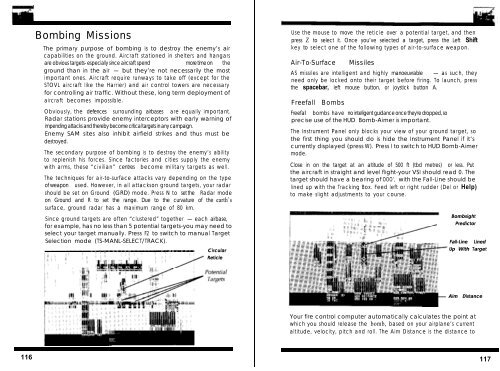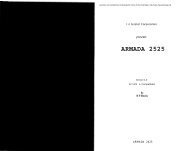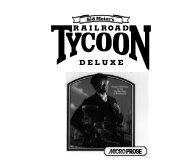Chapter 1 - Lucas' Abandonware - Free
Chapter 1 - Lucas' Abandonware - Free
Chapter 1 - Lucas' Abandonware - Free
You also want an ePaper? Increase the reach of your titles
YUMPU automatically turns print PDFs into web optimized ePapers that Google loves.
116<br />
Bombing Missions<br />
The primary purpose of bombing is to destroy the enemy’s air<br />
capabilities on the ground. Aircraft stationed in shelters and hangars<br />
are obvious targets- especially since aircraft spend more time on the<br />
ground than in the air - but they’re not necessarily the most<br />
important ones. Aircraft require runways to take off (except for the<br />
STOVL aircraft like the Harrier) and air control towers are necessary<br />
for controlling air traffic. Without these, long term deployment of<br />
aircraft becomes impossible.<br />
Obviously, the defences surrounding airbases are equally important.<br />
Radar stations provide enemy interceptors with early warning of<br />
impending attacks and thereby become critical targets in any campaign.<br />
Enemy SAM sites also inhibit airfield strikes and thus must be<br />
destroyed.<br />
The secondary purpose of bombing is to destroy the enemy’s ability<br />
to replenish his forces. Since factories and cities supply the enemy<br />
with arms, these “civilian” centres become military targets as well.<br />
The techniques for air-to-surface attacks vary depending on the type<br />
of weapon used. However, in all attackson ground targets, your radar<br />
should be set on Ground (GRD) mode. Press N to set the Radar mode<br />
on Ground and R to set the range. Due to the curvature of the earth’s<br />
surface, ground radar has a maximum range of 80 km.<br />
Since ground targets are often “clustered” together - each airbase,<br />
for example, has no less than 5 potential targets-you may need to<br />
select your target manually. Press F2 to switch to manual Target<br />
Selection mode (TS-MANL-SELECT/TRACK).<br />
( Circular<br />
Reticle<br />
Use the mouse to move the reticle over a potential target, and then<br />
press Z to select it. Once you’ve selected a target, press the Left Shift<br />
key to select one of the following types of air-to-surface weapon.<br />
Air-To-Surface Missiles<br />
AS missiles are intelligent and highly manoeuvrable - as such, they<br />
need only be locked onto their target before firing. To launch, press<br />
the spacebar, left mouse button, or joystick button A.<br />
<strong>Free</strong>fall Bombs<br />
<strong>Free</strong>fall bombs have no intelligent guidance once they're dropped, so<br />
precise use of the HUD Bomb-Aimer is important.<br />
The Instrument Panel only blocks your view of your ground target, so<br />
the first thing you should do is hide the Instrument Panel if it’s<br />
currently displayed (press W). Press I to switch to HUD Bomb-Aimer<br />
mode.<br />
Close in on the target at an altitude of 500 ft (tbd metres) or less. Put<br />
the aircraft in straight and level flight-your VSI should read 0. The<br />
target should have a bearing of OOO’, with the Fall-Line should be<br />
lined up with the Tracking Box. Feed left or right rudder (Del or Help)<br />
to make slight adjustments to your course.<br />
Bombsight<br />
Predictor<br />
Fall-Line Lined<br />
Up With Target<br />
Aim Distance<br />
Your fire control computer automatically calculates the point at<br />
which you should release the bomb, based on your airplane’s current<br />
altitude, velocity, pitch and roll. The Aim Distance is the distance to<br />
-<br />
117