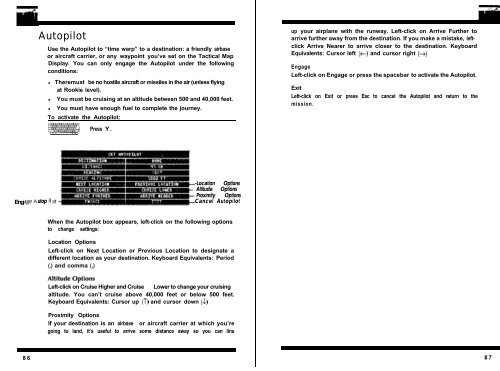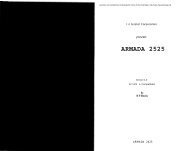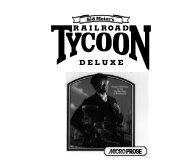Chapter 1 - Lucas' Abandonware - Free
Chapter 1 - Lucas' Abandonware - Free
Chapter 1 - Lucas' Abandonware - Free
You also want an ePaper? Increase the reach of your titles
YUMPU automatically turns print PDFs into web optimized ePapers that Google loves.
Eng Autop<br />
il<br />
86<br />
Autopilot<br />
Use the Autopilot to “time warp” to a destination: a friendly airbase<br />
or aircraft carrier, or any waypoint you’ve set on the Tactical Map<br />
Display. You can only engage the Autopilot under the following<br />
conditions:<br />
� Theremust be no hostile aircraft or missiles in the air (unless flying<br />
at Rookie level).<br />
� You must be cruising at an altitude between 500 and 40,000 feet.<br />
� You must have enough fuel to complete the journey.<br />
To activate the Autopilot:<br />
Press Y.<br />
-Location Options<br />
Altitude Options<br />
Proximity Options<br />
Cancel Autopilot<br />
When the Autopilot box appears, left-click on the following options<br />
to change settings:<br />
Location Options<br />
Left-click on Next Location or Previous Location to designate a<br />
different location as your destination. Keyboard Equivalents: Period<br />
(.) and comma (,)<br />
Left-click on Cruise Higher and Cruise Lower to change your cruising<br />
altitude. You can’t cruise above 40,000 feet or below 500 feet.<br />
Keyboard Equivalents: Cursor up (?I and cursor down (J)<br />
Proximity Options<br />
If your destination is an airbase or aircraft carrier at which you’re<br />
going to land, it’s useful to arrive some distance away so you can line<br />
up your airplane with the runway. Left-click on Arrive Further to<br />
arrive further away from the destination. If you make a mistake, leftclick<br />
Arrive Nearer to arrive closer to the destination. Keyboard<br />
Equivalents: Cursor left (t) and cursor right (+)<br />
Engage<br />
Left-click on Engage or press the spacebar to activate the Autopilot.<br />
Exit<br />
Left-click on Exit or press Esc to cancel the Autopilot and return to the<br />
mission.<br />
87