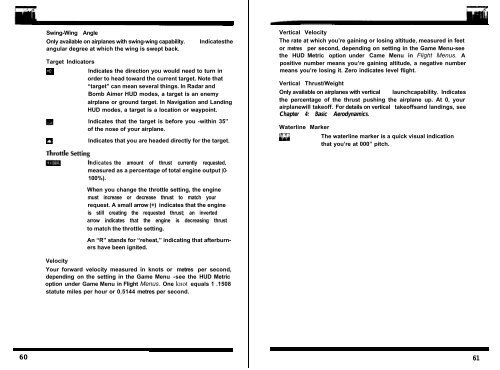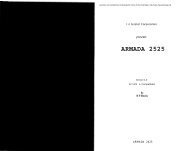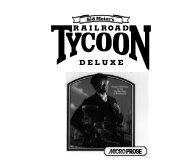Chapter 1 - Lucas' Abandonware - Free
Chapter 1 - Lucas' Abandonware - Free
Chapter 1 - Lucas' Abandonware - Free
You also want an ePaper? Increase the reach of your titles
YUMPU automatically turns print PDFs into web optimized ePapers that Google loves.
60<br />
Swing-Wing Angle<br />
Only available on airplanes with swing-wing capability. Indicatesthe<br />
angular degree at which the wing is swept back.<br />
Target Indicators<br />
ia<br />
Indicates the direction you would need to turn in<br />
order to head toward the current target. Note that<br />
“target” can mean several things. In Radar and<br />
Bomb Aimer HUD modes, a target is an enemy<br />
airplane or ground target. In Navigation and Landing<br />
HUD modes, a target is a location or waypoint.<br />
0<br />
Indicates that the target is before you -within 35”<br />
of the nose of your airplane.<br />
Indicates that you are headed directly for the target.<br />
Indicates the amount of thrust currently requested,<br />
measured as a percentage of total engine output (O-<br />
100%).<br />
When you change the throttle setting, the engine<br />
must increase or decrease thrust to match your<br />
request. A small arrow (+) indicates that the engine<br />
is still creating the requested thrust; an inverted<br />
arrow indicates that the engine is decreasing thrust<br />
to match the throttle setting.<br />
An “R” stands for “reheat,” indicating that afterburners<br />
have been ignited.<br />
Velocity<br />
Your forward velocity measured in knots or metres per second,<br />
depending on the setting in the Game Menu -see the HUD Metric<br />
option under Game Menu in Flight Menus. One knot equals 1 .1508<br />
statute miles per hour or 0.5144 metres per second.<br />
Vertical Velocity<br />
The rate at which you’re gaining or losing altitude, measured in feet<br />
or metres per second, depending on setting in the Game Menu-see<br />
the HUD Metric option under Came Menu in Flight Menus. A<br />
positive number means you’re gaining altitude, a negative number<br />
means you’re losing it. Zero indicates level flight.<br />
Vertical Thrust/Weight<br />
Only available on airplanes with vertical launchcapability. Indicates<br />
the percentage of the thrust pushing the airplane up. At 0, your<br />
airplanewill takeoff. For details on vertical takeoffsand landings, see<br />
<strong>Chapter</strong> 4: Basic Aerodynamics.<br />
Waterline Marker<br />
The waterline marker is a quick visual indication<br />
that you’re at 000” pitch.<br />
61