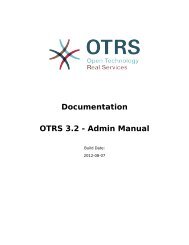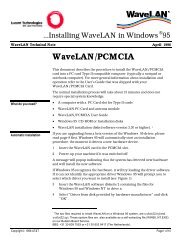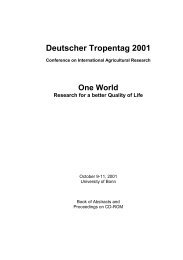- Page 1 and 2: ������� � ���
- Page 3 and 4: Chapter 1 Introduction Chapter 2 Ha
- Page 5 and 6: Table of Contents Collecting the In
- Page 7 and 8: Table of Contents Environment Defin
- Page 9 and 10: WaveLAN Technical Support You can f
- Page 11 and 12: Who Should Read this Manual Overvie
- Page 13 and 14: Conventions for this Document Prefa
- Page 15: Chapter 1 Introduction Table of Con
- Page 18 and 19: Introduction Kit Contents Figure 1-
- Page 20 and 21: Introduction Kit Contents WaveLAN U
- Page 24 and 25: Introduction WaveLAN/PCMCIA Feature
- Page 27: Chapter 2 Hardware Installation Tab
- Page 30 and 31: Hardware Installation Installing yo
- Page 32 and 33: Hardware Installation Card Removal
- Page 34 and 35: Hardware Installation Card Removal
- Page 37 and 38: What You Need to Know3 Plug & Play
- Page 39 and 40: Installation for Windows 95 & Windo
- Page 41 and 42: Preparation for Windows NT Systems
- Page 43 and 44: Figure 3-2 3Verifying IRQ vector Av
- Page 45 and 46: Figure 3-3 3Verifying I/O Port Avai
- Page 47 and 48: Figure 3-4 3Select your Network Ada
- Page 49 and 50: Figure 3-6 3Identify the location o
- Page 51 and 52: Setting the WaveLAN Parameters 3 Fi
- Page 53 and 54: NWID 3 Roaming 3 The When Installat
- Page 55 and 56: Encryption Enable 3 Encryption Key
- Page 57 and 58: Finishing your WaveLAN Installation
- Page 59 and 60: Installation for Windows 95 & Windo
- Page 61 and 62: About Workgroups and Domains 3 Inst
- Page 63 and 64: Infrastructure Networks 3 When Inst
- Page 65 and 66: Installation for Windows 95 & Windo
- Page 67: Installation for Windows 95 & Windo
- Page 71 and 72: Monitoring Options 4 Diagnostics fo
- Page 73 and 74:
Figure 4-1 4WaveMANAGER/CLIENT Main
- Page 75 and 76:
Using Link Test 4 Diagnostics for W
- Page 77 and 78:
Analyzing Link Quality 4 Resetting
- Page 79 and 80:
Using Site Monitor 4 Diagnostics fo
- Page 81 and 82:
Diagnostics for Windows 95 & Window
- Page 83 and 84:
Resetting the diagnostic counters 4
- Page 85 and 86:
Automatic Logging 4 Setting the Log
- Page 87 and 88:
Frequency Select Option 4 Diagnosti
- Page 89 and 90:
Create the Access Control Table 4 E
- Page 91 and 92:
Remove stations from the Table 4 Lo
- Page 93:
Chapter 5 Installation for MS-DOS T
- Page 96 and 97:
Installation for MS-DOS Installatio
- Page 98 and 99:
Installation for MS-DOS Installatio
- Page 100 and 101:
Installation for MS-DOS Installatio
- Page 102 and 103:
Installation for MS-DOS Installatio
- Page 104 and 105:
Installation for MS-DOS Enabler-bas
- Page 106 and 107:
Installation for MS-DOS Enabler-bas
- Page 108 and 109:
Installation for MS-DOS Enabler-bas
- Page 110 and 111:
Installation for MS-DOS Enabler-bas
- Page 113:
Chapter 6 Diagnostics for MS-DOS Ta
- Page 116 and 117:
Diagnostics for MS-DOS Running Poin
- Page 118 and 119:
Diagnostics for MS-DOS Running Poin
- Page 120 and 121:
Diagnostics for MS-DOS Running Poin
- Page 122 and 123:
Diagnostics for MS-DOS Running Poin
- Page 125 and 126:
Chapter 7 Frequency Select Utility
- Page 127 and 128:
Do I Need to Use This Utility? 7 Fr
- Page 129 and 130:
Figure 7-1 7Frequency Select screen
- Page 131 and 132:
Chapter 8 Installation for Apple Po
- Page 133 and 134:
What You Need to Know8 Installation
- Page 135 and 136:
Installing the AppleTalk Software 8
- Page 137 and 138:
Figure 8-3 8 Configuring your WaveL
- Page 139 and 140:
Enabling TCP/IP 8 Figure 8-6 8 You
- Page 141 and 142:
Installing the Classic Networking S
- Page 143 and 144:
Installing WaveLAN 8 Figure 8-10 8
- Page 145 and 146:
Figure 8-13 8 Enabling Apple Talk f
- Page 147:
Enabling TCP/IP for Open Transport
- Page 150 and 151:
Table of Contents WaveLAN/PCMCIA
- Page 152 and 153:
WaveLAN/PCMCIA Specifications Envir
- Page 154 and 155:
Table of Contents Driver Installati
- Page 156 and 157:
Driver Installation Examples NetWar
- Page 158 and 159:
Driver Installation Examples NDIS E
- Page 160 and 161:
Driver Installation Examples NDIS E
- Page 162 and 163:
Table of Contents WaveLAN Power Man
- Page 164 and 165:
WaveLAN Power Management About Wave
- Page 166 and 167:
WaveLAN Power Management About Wave
- Page 168 and 169:
WaveLAN Power Management Power Mana
- Page 170 and 171:
WaveLAN Power Management Power Mana
- Page 173 and 174:
Appendix D Troubleshooting Table of
- Page 175 and 176:
Verify Card Operation D Troubleshoo
- Page 177 and 178:
Windows NT does not detect my card
- Page 179 and 180:
Figure D-2 DView hidden files Troub
- Page 181 and 182:
Card not found D Card not functioni
- Page 183 and 184:
Could not find driver named WVLN09$
- Page 185 and 186:
Memory window not available, check
- Page 187 and 188:
Utility not compatible with Enabler
- Page 189 and 190:
Using the Diagnostics Utility D Tro
- Page 191 and 192:
Performance loss or "Out-of-range"
- Page 193 and 194:
A Antenna Module 1-3 B Beacon Key 3
- Page 195 and 196:
This book was created by: Authors: