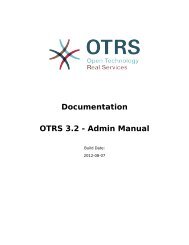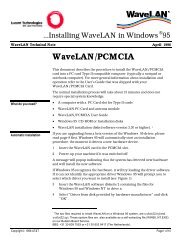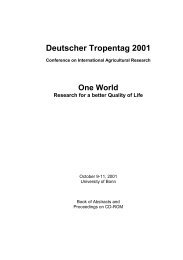WaveLAN/PCMCIA User's guide - web server
WaveLAN/PCMCIA User's guide - web server
WaveLAN/PCMCIA User's guide - web server
Create successful ePaper yourself
Turn your PDF publications into a flip-book with our unique Google optimized e-Paper software.
Installation for Windows 95 & Windows NT<br />
Preparing Driver Installation<br />
Enabling Network Support 3<br />
To<br />
3 Write down the alternative I/O Port value and proceed<br />
with the next step.<br />
Having finished these steps, you should now have a note that<br />
identifies the I/O Port Address and IRQ value that you can use<br />
to install the <strong>WaveLAN</strong> Miniport Driver.<br />
introduce your <strong>WaveLAN</strong> network adapter card to the<br />
Windows NT Operating System, you will need to enable<br />
Network support for your <strong>WaveLAN</strong> station.<br />
1 From the Windows NT Taskbar click the ‘Start’ button.<br />
2 Point to Settings and click the ‘Control Panel’ item.<br />
3 In the Control Panel window, double-click the ‘Network’<br />
icon to open the ‘Network Settings’ window.<br />
If no network has been installed yet, you will be prompted<br />
to install it now.<br />
4 Click “Yes” to install Windows NT Networking<br />
Windows NT Networking Setup will start to determine the<br />
type of network adapter card that you would like to use to<br />
connect to the network.<br />
5 When prompted to start the automatic “Network Adapter<br />
Card Detection”, select “Do Not Detect”.<br />
The automatic card detection does not work with<br />
<strong>WaveLAN</strong> cards.<br />
Windows NT will display a new window to confirm it did<br />
not detect a network card.<br />
6 Click ‘Continue’ to select the card manually and proceed<br />
with “Installing the Miniport Driver” on page 3-11.<br />
3-10 <strong>WaveLAN</strong>/<strong>PCMCIA</strong> User’s Guide