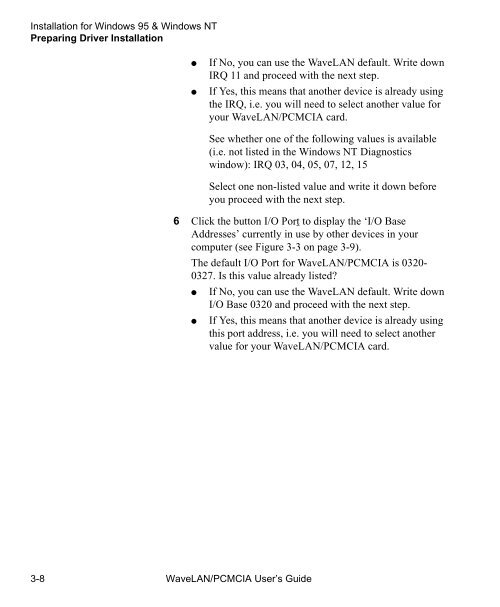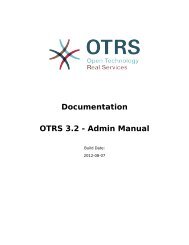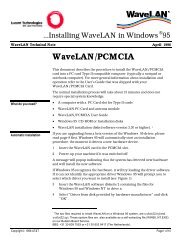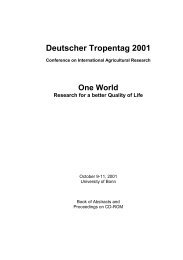WaveLAN/PCMCIA User's guide - web server
WaveLAN/PCMCIA User's guide - web server
WaveLAN/PCMCIA User's guide - web server
Create successful ePaper yourself
Turn your PDF publications into a flip-book with our unique Google optimized e-Paper software.
Installation for Windows 95 & Windows NT<br />
Preparing Driver Installation<br />
3-8 <strong>WaveLAN</strong>/<strong>PCMCIA</strong> User’s Guide<br />
● If No, you can use the <strong>WaveLAN</strong> default. Write down<br />
IRQ 11 and proceed with the next step.<br />
● If Yes, this means that another device is already using<br />
the IRQ, i.e. you will need to select another value for<br />
your <strong>WaveLAN</strong>/<strong>PCMCIA</strong> card.<br />
See whether one of the following values is available<br />
(i.e. not listed in the Windows NT Diagnostics<br />
window): IRQ 03, 04, 05, 07, 12, 15<br />
Select one non-listed value and write it down before<br />
you proceed with the next step.<br />
6 Click the button I/O Port to display the ‘I/O Base<br />
Addresses’ currently in use by other devices in your<br />
computer (see Figure 3-3 on page 3-9).<br />
The default I/O Port for <strong>WaveLAN</strong>/<strong>PCMCIA</strong> is 0320-<br />
0327. Is this value already listed?<br />
● If No, you can use the <strong>WaveLAN</strong> default. Write down<br />
I/O Base 0320 and proceed with the next step.<br />
● If Yes, this means that another device is already using<br />
this port address, i.e. you will need to select another<br />
value for your <strong>WaveLAN</strong>/<strong>PCMCIA</strong> card.