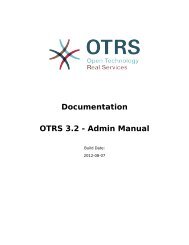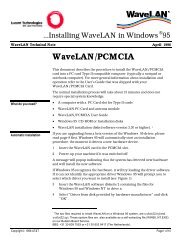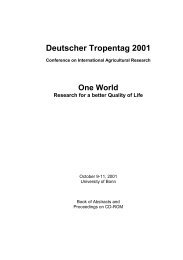WaveLAN/PCMCIA User's guide - web server
WaveLAN/PCMCIA User's guide - web server
WaveLAN/PCMCIA User's guide - web server
Create successful ePaper yourself
Turn your PDF publications into a flip-book with our unique Google optimized e-Paper software.
Installation for Windows 95 & Windows NT<br />
Preparing Driver Installation<br />
Figure 3-1<br />
3Enabling the PC Card<br />
Controller<br />
Running Windows NT<br />
Diagnostics 3<br />
When installing the <strong>WaveLAN</strong>/<strong>PCMCIA</strong> Card to your<br />
Windows NT operating system, you will be prompted to<br />
confirm or modify the <strong>WaveLAN</strong> factory-set values for I/O<br />
Port and Interrupt Request vector (IRQ):<br />
● I/O Port 0320<br />
● IRQ 11<br />
Unlike the Windows 95 operating system, Windows NT is not<br />
able to check automatically whether the proposed values are<br />
already used by another device.<br />
To avoid the possibility of a hardware conflict with another<br />
device, you are advised to use the Windows NT Diagnostic<br />
program, to determine whether the default I/O port and IRQ<br />
for your <strong>WaveLAN</strong> card are available, and if not to select an<br />
alternative value.<br />
To run the Windows NT Diagnostics:<br />
3-6 <strong>WaveLAN</strong>/<strong>PCMCIA</strong> User’s Guide