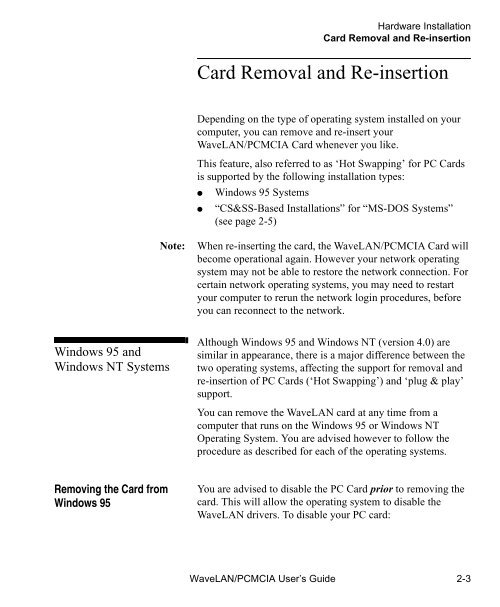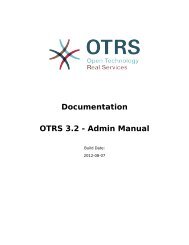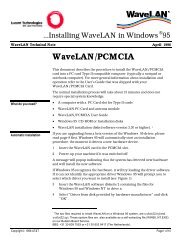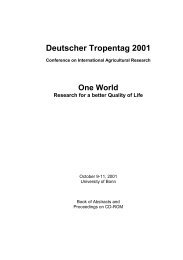WaveLAN/PCMCIA User's guide - web server
WaveLAN/PCMCIA User's guide - web server
WaveLAN/PCMCIA User's guide - web server
Create successful ePaper yourself
Turn your PDF publications into a flip-book with our unique Google optimized e-Paper software.
Windows 95 and<br />
Windows NT Systems 2<br />
Removing the Card from<br />
Windows 95 2<br />
Hardware Installation<br />
Card Removal and Re-insertion<br />
Card Removal and Re-insertion 2<br />
Depending on the type of operating system installed on your<br />
computer, you can remove and re-insert your<br />
<strong>WaveLAN</strong>/<strong>PCMCIA</strong> Card whenever you like.<br />
This feature, also referred to as ‘Hot Swapping’ for PC Cards<br />
is supported by the following installation types:<br />
● Windows 95 Systems<br />
● “CS&SS-Based Installations” for “MS-DOS Systems”<br />
(see page 2-5)<br />
Note: When re-inserting the card, the <strong>WaveLAN</strong>/<strong>PCMCIA</strong> Card will<br />
become operational again. However your network operating<br />
system may not be able to restore the network connection. For<br />
certain network operating systems, you may need to restart<br />
your computer to rerun the network login procedures, before<br />
you can reconnect to the network.<br />
Although Windows 95 and Windows NT (version 4.0) are<br />
similar in appearance, there is a major difference between the<br />
two operating systems, affecting the support for removal and<br />
re-insertion of PC Cards (‘Hot Swapping’) and ‘plug & play’<br />
support.<br />
You can remove the <strong>WaveLAN</strong> card at any time from a<br />
computer that runs on the Windows 95 or Windows NT<br />
Operating System. You are advised however to follow the<br />
procedure as described for each of the operating systems.<br />
You are advised to disable the PC Card prior to removing the<br />
card. This will allow the operating system to disable the<br />
<strong>WaveLAN</strong> drivers. To disable your PC card:<br />
<strong>WaveLAN</strong>/<strong>PCMCIA</strong> User’s Guide 2-3