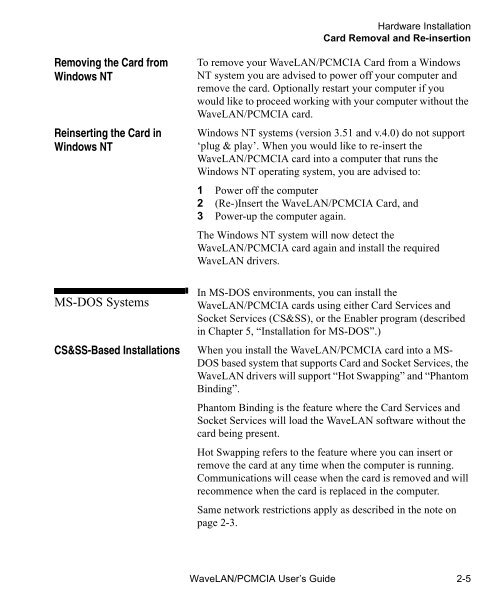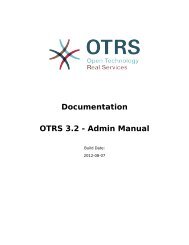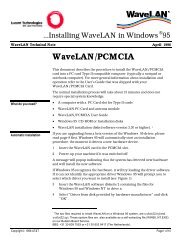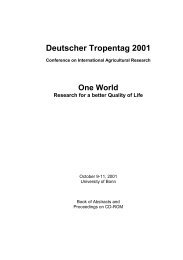WaveLAN/PCMCIA User's guide - web server
WaveLAN/PCMCIA User's guide - web server
WaveLAN/PCMCIA User's guide - web server
You also want an ePaper? Increase the reach of your titles
YUMPU automatically turns print PDFs into web optimized ePapers that Google loves.
Removing the Card from<br />
Windows NT 2<br />
Reinserting the Card in<br />
Windows NT 2<br />
MS-DOS Systems 2<br />
2 CS&SS-Based Installations When<br />
Hardware Installation<br />
Card Removal and Re-insertion<br />
To remove your <strong>WaveLAN</strong>/<strong>PCMCIA</strong> Card from a Windows<br />
NT system you are advised to power off your computer and<br />
remove the card. Optionally restart your computer if you<br />
would like to proceed working with your computer without the<br />
<strong>WaveLAN</strong>/<strong>PCMCIA</strong> card.<br />
Windows NT systems (version 3.51 and v.4.0) do not support<br />
‘plug & play’. When you would like to re-insert the<br />
<strong>WaveLAN</strong>/<strong>PCMCIA</strong> card into a computer that runs the<br />
Windows NT operating system, you are advised to:<br />
1 Power off the computer<br />
2 (Re-)Insert the <strong>WaveLAN</strong>/<strong>PCMCIA</strong> Card, and<br />
3 Power-up the computer again.<br />
The Windows NT system will now detect the<br />
<strong>WaveLAN</strong>/<strong>PCMCIA</strong> card again and install the required<br />
<strong>WaveLAN</strong> drivers.<br />
In MS-DOS environments, you can install the<br />
<strong>WaveLAN</strong>/<strong>PCMCIA</strong> cards using either Card Services and<br />
Socket Services (CS&SS), or the Enabler program (described<br />
in Chapter 5, “Installation for MS-DOS”.)<br />
you install the <strong>WaveLAN</strong>/<strong>PCMCIA</strong> card into a MS-<br />
DOS based system that supports Card and Socket Services, the<br />
<strong>WaveLAN</strong> drivers will support “Hot Swapping” and “Phantom<br />
Binding”.<br />
Phantom Binding is the feature where the Card Services and<br />
Socket Services will load the <strong>WaveLAN</strong> software without the<br />
card being present.<br />
Hot Swapping refers to the feature where you can insert or<br />
remove the card at any time when the computer is running.<br />
Communications will cease when the card is removed and will<br />
recommence when the card is replaced in the computer.<br />
Same network restrictions apply as described in the note on<br />
page 2-3.<br />
<strong>WaveLAN</strong>/<strong>PCMCIA</strong> User’s Guide 2-5