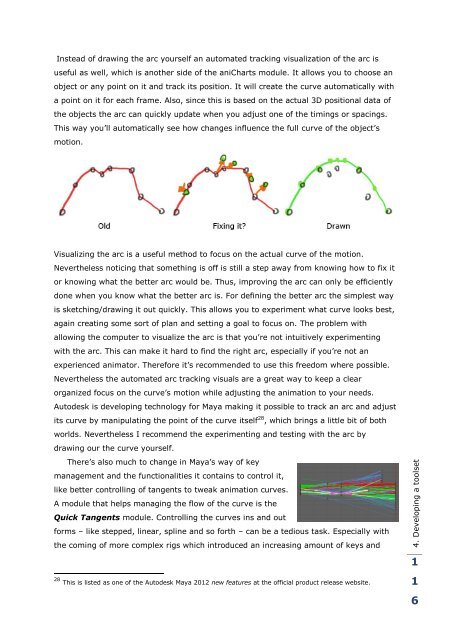Release. Pressure. Animate.
Release. Pressure. Animate.
Release. Pressure. Animate.
You also want an ePaper? Increase the reach of your titles
YUMPU automatically turns print PDFs into web optimized ePapers that Google loves.
Instead of drawing the arc yourself an automated tracking visualization of the arc is<br />
useful as well, which is another side of the aniCharts module. It allows you to choose an<br />
object or any point on it and track its position. It will create the curve automatically with<br />
a point on it for each frame. Also, since this is based on the actual 3D positional data of<br />
the objects the arc can quickly update when you adjust one of the timings or spacings.<br />
This way you‟ll automatically see how changes influence the full curve of the object‟s<br />
motion.<br />
Visualizing the arc is a useful method to focus on the actual curve of the motion.<br />
Nevertheless noticing that something is off is still a step away from knowing how to fix it<br />
or knowing what the better arc would be. Thus, improving the arc can only be efficiently<br />
done when you know what the better arc is. For defining the better arc the simplest way<br />
is sketching/drawing it out quickly. This allows you to experiment what curve looks best,<br />
again creating some sort of plan and setting a goal to focus on. The problem with<br />
allowing the computer to visualize the arc is that you‟re not intuitively experimenting<br />
with the arc. This can make it hard to find the right arc, especially if you‟re not an<br />
experienced animator. Therefore it‟s recommended to use this freedom where possible.<br />
Nevertheless the automated arc tracking visuals are a great way to keep a clear<br />
organized focus on the curve‟s motion while adjusting the animation to your needs.<br />
Autodesk is developing technology for Maya making it possible to track an arc and adjust<br />
its curve by manipulating the point of the curve itself 28 , which brings a little bit of both<br />
worlds. Nevertheless I recommend the experimenting and testing with the arc by<br />
drawing our the curve yourself.<br />
There‟s also much to change in Maya‟s way of key<br />
management and the functionalities it contains to control it,<br />
like better controlling of tangents to tweak animation curves.<br />
A module that helps managing the flow of the curve is the<br />
Quick Tangents module. Controlling the curves ins and out<br />
forms – like stepped, linear, spline and so forth – can be a tedious task. Especially with<br />
the coming of more complex rigs which introduced an increasing amount of keys and<br />
28 This is listed as one of the Autodesk Maya 2012 new features at the official product release website.<br />
4. Developing a toolset<br />
1<br />
1<br />
6