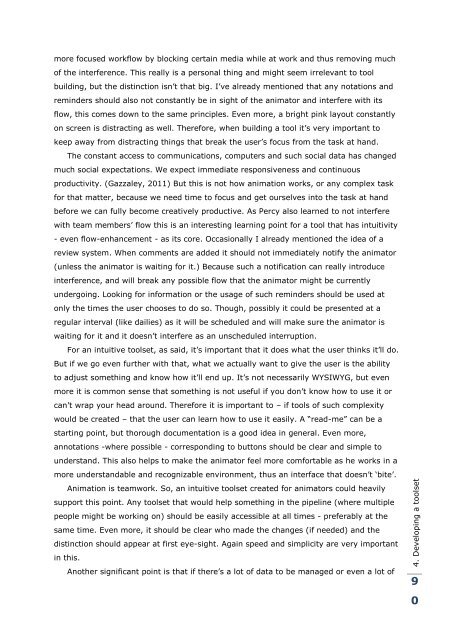Release. Pressure. Animate.
Release. Pressure. Animate.
Release. Pressure. Animate.
Create successful ePaper yourself
Turn your PDF publications into a flip-book with our unique Google optimized e-Paper software.
more focused workflow by blocking certain media while at work and thus removing much<br />
of the interference. This really is a personal thing and might seem irrelevant to tool<br />
building, but the distinction isn‟t that big. I‟ve already mentioned that any notations and<br />
reminders should also not constantly be in sight of the animator and interfere with its<br />
flow, this comes down to the same principles. Even more, a bright pink layout constantly<br />
on screen is distracting as well. Therefore, when building a tool it‟s very important to<br />
keep away from distracting things that break the user‟s focus from the task at hand.<br />
The constant access to communications, computers and such social data has changed<br />
much social expectations. We expect immediate responsiveness and continuous<br />
productivity. (Gazzaley, 2011) But this is not how animation works, or any complex task<br />
for that matter, because we need time to focus and get ourselves into the task at hand<br />
before we can fully become creatively productive. As Percy also learned to not interfere<br />
with team members‟ flow this is an interesting learning point for a tool that has intuitivity<br />
- even flow-enhancement - as its core. Occasionally I already mentioned the idea of a<br />
review system. When comments are added it should not immediately notify the animator<br />
(unless the animator is waiting for it.) Because such a notification can really introduce<br />
interference, and will break any possible flow that the animator might be currently<br />
undergoing. Looking for information or the usage of such reminders should be used at<br />
only the times the user chooses to do so. Though, possibly it could be presented at a<br />
regular interval (like dailies) as it will be scheduled and will make sure the animator is<br />
waiting for it and it doesn‟t interfere as an unscheduled interruption.<br />
For an intuitive toolset, as said, it‟s important that it does what the user thinks it‟ll do.<br />
But if we go even further with that, what we actually want to give the user is the ability<br />
to adjust something and know how it‟ll end up. It‟s not necessarily WYSIWYG, but even<br />
more it is common sense that something is not useful if you don‟t know how to use it or<br />
can‟t wrap your head around. Therefore it is important to – if tools of such complexity<br />
would be created – that the user can learn how to use it easily. A “read-me” can be a<br />
starting point, but thorough documentation is a good idea in general. Even more,<br />
annotations -where possible - corresponding to buttons should be clear and simple to<br />
understand. This also helps to make the animator feel more comfortable as he works in a<br />
more understandable and recognizable environment, thus an interface that doesn‟t „bite‟.<br />
Animation is teamwork. So, an intuitive toolset created for animators could heavily<br />
support this point. Any toolset that would help something in the pipeline (where multiple<br />
people might be working on) should be easily accessible at all times - preferably at the<br />
same time. Even more, it should be clear who made the changes (if needed) and the<br />
distinction should appear at first eye-sight. Again speed and simplicity are very important<br />
in this.<br />
Another significant point is that if there‟s a lot of data to be managed or even a lot of<br />
4. Developing a toolset<br />
9<br />
0