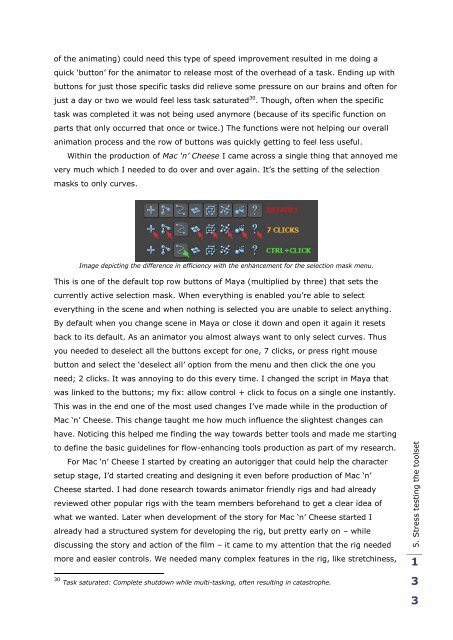Release. Pressure. Animate.
Release. Pressure. Animate.
Release. Pressure. Animate.
You also want an ePaper? Increase the reach of your titles
YUMPU automatically turns print PDFs into web optimized ePapers that Google loves.
of the animating) could need this type of speed improvement resulted in me doing a<br />
quick „button‟ for the animator to release most of the overhead of a task. Ending up with<br />
buttons for just those specific tasks did relieve some pressure on our brains and often for<br />
just a day or two we would feel less task saturated 30 . Though, often when the specific<br />
task was completed it was not being used anymore (because of its specific function on<br />
parts that only occurred that once or twice.) The functions were not helping our overall<br />
animation process and the row of buttons was quickly getting to feel less useful.<br />
Within the production of Mac „n‟ Cheese I came across a single thing that annoyed me<br />
very much which I needed to do over and over again. It‟s the setting of the selection<br />
masks to only curves.<br />
Image depicting the difference in efficiency with the enhancement for the selection mask menu.<br />
This is one of the default top row buttons of Maya (multiplied by three) that sets the<br />
currently active selection mask. When everything is enabled you‟re able to select<br />
everything in the scene and when nothing is selected you are unable to select anything.<br />
By default when you change scene in Maya or close it down and open it again it resets<br />
back to its default. As an animator you almost always want to only select curves. Thus<br />
you needed to deselect all the buttons except for one, 7 clicks, or press right mouse<br />
button and select the „deselect all‟ option from the menu and then click the one you<br />
need; 2 clicks. It was annoying to do this every time. I changed the script in Maya that<br />
was linked to the buttons; my fix: allow control + click to focus on a single one instantly.<br />
This was in the end one of the most used changes I‟ve made while in the production of<br />
Mac „n‟ Cheese. This change taught me how much influence the slightest changes can<br />
have. Noticing this helped me finding the way towards better tools and made me starting<br />
to define the basic guidelines for flow-enhancing tools production as part of my research.<br />
For Mac „n‟ Cheese I started by creating an autorigger that could help the character<br />
setup stage, I‟d started creating and designing it even before production of Mac „n‟<br />
Cheese started. I had done research towards animator friendly rigs and had already<br />
reviewed other popular rigs with the team members beforehand to get a clear idea of<br />
what we wanted. Later when development of the story for Mac „n‟ Cheese started I<br />
already had a structured system for developing the rig, but pretty early on – while<br />
discussing the story and action of the film – it came to my attention that the rig needed<br />
more and easier controls. We needed many complex features in the rig, like stretchiness,<br />
30 Task saturated: Complete shutdown while multi-tasking, often resulting in catastrophe.<br />
5. Stress testing the toolset<br />
1<br />
3<br />
3