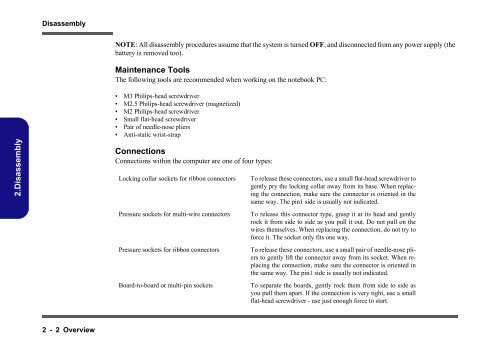You also want an ePaper? Increase the reach of your titles
YUMPU automatically turns print PDFs into web optimized ePapers that Google loves.
2.Disassembly<br />
Disassembly<br />
2-2Overview<br />
NOTE: All disassembly procedures assume that the system is turned OFF, and disconnected from any power supply (the<br />
battery is removed too).<br />
Maintenance Tools<br />
The following tools are recommended when working on the notebook PC:<br />
• M3 Philips-head screwdriver<br />
• M2.5 Philips-head screwdriver (magnetized)<br />
• M2 Philips-head screwdriver<br />
• Small flat-head screwdriver<br />
• Pair of needle-nose pliers<br />
• Anti-static wrist-strap<br />
Connections<br />
Connections within the computer are one of four types:<br />
Locking collar sockets for ribbon connectors To release these connectors, use a small flat-head screwdriver to<br />
gently pry the locking collar away from its base. When replacing<br />
the connection, make sure the connector is oriented in the<br />
same way. The pin1 s<strong>id</strong>e is usually not indicated.<br />
Pressure sockets for multi-wire connectors To release this connector type, grasp it at its head and gently<br />
rock it from s<strong>id</strong>e to s<strong>id</strong>e as you pull it out. Do not pull on the<br />
wires themselves. When replacing the connection, do not try to<br />
force it. The socket only fits one way.<br />
Pressure sockets for ribbon connectors To release these connectors, use a small pair of needle-nose pliers<br />
to gently lift the connector away from its socket. When replacing<br />
the connection, make sure the connector is oriented in<br />
the same way. The pin1 s<strong>id</strong>e is usually not indicated.<br />
Board-to-board or multi-pin sockets To separate the boards, gently rock them from s<strong>id</strong>e to s<strong>id</strong>e as<br />
you pull them apart. If the connection is very tight, use a small<br />
flat-head screwdriver - use just enough force to start.