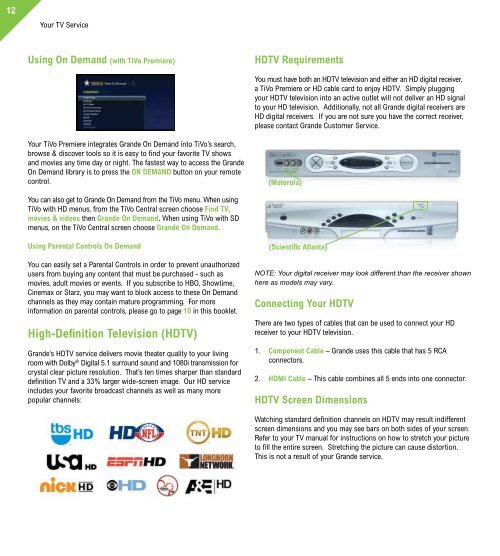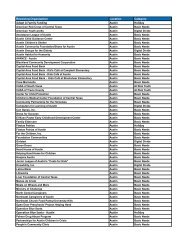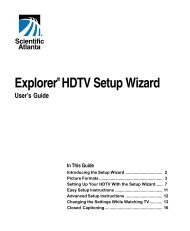Customer Guide - visit site - Grande Communications
Customer Guide - visit site - Grande Communications
Customer Guide - visit site - Grande Communications
Create successful ePaper yourself
Turn your PDF publications into a flip-book with our unique Google optimized e-Paper software.
12<br />
Your TV Service Your TV Service<br />
Using On Demand (with TiVo Premiere)<br />
Your TiVo Premiere integrates <strong>Grande</strong> On Demand into TiVo’s search,<br />
browse & discover tools so it is easy to find your favorite TV shows<br />
and movies any time day or night. The fastest way to access the <strong>Grande</strong><br />
On Demand library is to press the ON DEMAND button on your remote<br />
control.<br />
You can also get to <strong>Grande</strong> On Demand from the TiVo menu. When using<br />
TiVo with HD menus, from the TiVo Central screen choose Find TV,<br />
movies & videos then <strong>Grande</strong> On Demand. When using TiVo with SD<br />
menus, on the TiVo Central screen choose <strong>Grande</strong> On Demand.<br />
Using Parental Controls On Demand<br />
You can easily set a Parental Controls in order to prevent unauthorized<br />
users from buying any content that must be purchased - such as<br />
movies, adult movies or events. If you subscribe to HBO, Showtime,<br />
Cinemax or Starz, you may want to block access to these On Demand<br />
channels as they may contain mature programming. For more<br />
information on parental controls, please go to page 10 in this booklet.<br />
High-Definition Television (HDTV)<br />
<strong>Grande</strong>’s HDTV service delivers movie theater quality to your living<br />
room with Dolby ® Digital 5.1 surround sound and 1080i transmission for<br />
crystal clear picture resolution. That’s ten times sharper than standard<br />
definition TV and a 33% larger wide-screen image. Our HD service<br />
includes your favorite broadcast channels as well as many more<br />
popular channels:<br />
HDTV Requirements<br />
You must have both an HDTV television and either an HD digital receiver,<br />
a TiVo Premiere or HD cable card to enjoy HDTV. Simply plugging<br />
your HDTV television into an active outlet will not deliver an HD signal<br />
to your HD television. Additionally, not all <strong>Grande</strong> digital receivers are<br />
HD digital receivers. If you are not sure you have the correct receiver,<br />
please contact <strong>Grande</strong> <strong>Customer</strong> Service.<br />
(Motorola)<br />
(Scientific Atlanta)<br />
NOTE: Your digital receiver may look different than the receiver shown<br />
here as models may vary.<br />
Connecting Your HDTV<br />
There are two types of cables that can be used to connect your HD<br />
receiver to your HDTV television.<br />
1. Component Cable – <strong>Grande</strong> uses this cable that has 5 RCA<br />
connectors.<br />
2. HDMI Cable – This cable combines all 5 ends into one connector.<br />
HDTV Screen Dimensions<br />
Watching standard definition channels on HDTV may result indifferent<br />
screen dimensions and you may see bars on both sides of your screen.<br />
Refer to your TV manual for instructions on how to stretch your picture<br />
to fill the entire screen. Stretching the picture can cause distortion.<br />
This is not a result of your <strong>Grande</strong> service.<br />
Connecting Your Components<br />
If you have an HD digital receiver (either Scientific Atlanta or Motorola)<br />
or a TiVo Premiere, and an HDMI input on your TV, you can use a single<br />
HDMI cable instead of component cables. Both cables will produce high<br />
quality results. The diagrams below illustrate how to set up connection<br />
with either component or HDMI cables.<br />
To Connect HD Using Component Cables<br />
To Connect HD Using an HDMI Cable<br />
IN<br />
Cable input<br />
IN<br />
Cable input<br />
OUT<br />
Video cables Audio cables<br />
IN<br />
OUT<br />
IN<br />
HDMI cable<br />
HDTV back<br />
HDTV back<br />
HD Receiver<br />
back<br />
HD Receiver<br />
back<br />
13