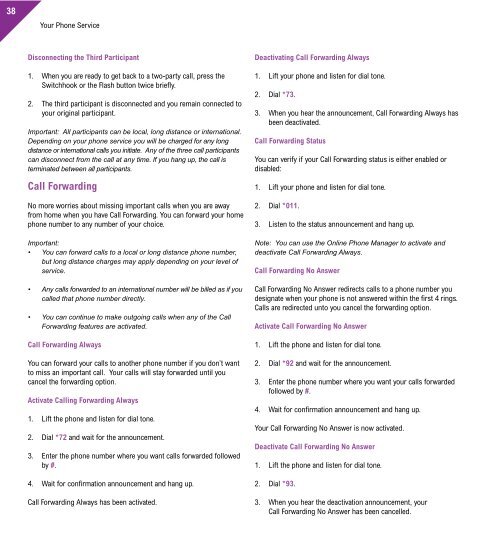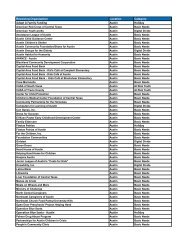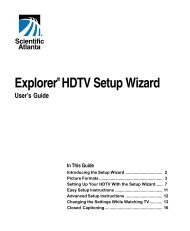Customer Guide - visit site - Grande Communications
Customer Guide - visit site - Grande Communications
Customer Guide - visit site - Grande Communications
Create successful ePaper yourself
Turn your PDF publications into a flip-book with our unique Google optimized e-Paper software.
38<br />
Your Phone Service Your Phone Service<br />
Disconnecting the Third Participant<br />
1. When you are ready to get back to a two-party call, press the<br />
Switchhook or the Flash button twice briefly.<br />
2. The third participant is disconnected and you remain connected to<br />
your original participant.<br />
Important: All participants can be local, long distance or international.<br />
Depending on your phone service you will be charged for any long<br />
distance or international calls you initiate. Any of the three call participants<br />
can disconnect from the call at any time. If you hang up, the call is<br />
terminated between all participants.<br />
Call Forwarding<br />
No more worries about missing important calls when you are away<br />
from home when you have Call Forwarding. You can forward your home<br />
phone number to any number of your choice.<br />
Important:<br />
• You can forward calls to a local or long distance phone number,<br />
but long distance charges may apply depending on your level of<br />
service.<br />
• Any calls forwarded to an international number will be billed as if you<br />
called that phone number directly.<br />
• You can continue to make outgoing calls when any of the Call<br />
Forwarding features are activated.<br />
Call Forwarding Always<br />
You can forward your calls to another phone number if you don’t want<br />
to miss an important call. Your calls will stay forwarded until you<br />
cancel the forwarding option.<br />
Activate Calling Forwarding Always<br />
1. Lift the phone and listen for dial tone.<br />
2. Dial *72 and wait for the announcement.<br />
3. Enter the phone number where you want calls forwarded followed<br />
by #.<br />
4. Wait for confirmation announcement and hang up.<br />
Call Forwarding Always has been activated.<br />
Deactivating Call Forwarding Always<br />
1. Lift your phone and listen for dial tone.<br />
2. Dial *73.<br />
3. When you hear the announcement, Call Forwarding Always has<br />
been deactivated.<br />
Call Forwarding Status<br />
You can verify if your Call Forwarding status is either enabled or<br />
disabled:<br />
1. Lift your phone and listen for dial tone.<br />
2. Dial *011.<br />
3. Listen to the status announcement and hang up.<br />
Note: You can use the Online Phone Manager to activate and<br />
deactivate Call Forwarding Always.<br />
Call Forwarding No Answer<br />
Call Forwarding No Answer redirects calls to a phone number you<br />
designate when your phone is not answered within the first 4 rings.<br />
Calls are redirected unto you cancel the forwarding option.<br />
Activate Call Forwarding No Answer<br />
1. Lift the phone and listen for dial tone.<br />
2. Dial *92 and wait for the announcement.<br />
3. Enter the phone number where you want your calls forwarded<br />
followed by #.<br />
4. Wait for confirmation announcement and hang up.<br />
Your Call Forwarding No Answer is now activated.<br />
Deactivate Call Forwarding No Answer<br />
1. Lift the phone and listen for dial tone.<br />
2. Dial *93.<br />
3. When you hear the deactivation announcement, your<br />
Call Forwarding No Answer has been cancelled.<br />
Call Forwarding No Answer Status<br />
To see if your Call Forwarding No Answer status is enabled or disabled,<br />
simply dial *13.<br />
1. Lift your phone and listen for dial tone.<br />
2. Dial *13.<br />
3. Listen to the status announcement and hang up.<br />
Number of rings on Call Forwarding No Answer<br />
You can set the number of rings before a call evokes the Call<br />
Forwarding No Answer feature. The valid numbers are 0, 2-20.<br />
1. Lift your phone and listen for dial tone.<br />
2. Dial *98.<br />
3. Listen to the announcement and enter a valid number (0, 2-20).<br />
4. Listen to the confirmation announcement and hang up.<br />
Note: You can use the Online Phone Manager to activate and<br />
deactivate Call Forwarding No Answer.<br />
Call Forwarding Busy<br />
Another way to never miss a phone call is to redirect incoming calls<br />
to another phone number when you are on your phone. Without Call<br />
Forwarding Busy, the caller would receive a busy signal. If you aren’t on<br />
your phone, then calls will be directed to your phone number as usual.<br />
Activate Call Forwarding Busy<br />
1. Lift the phone & listen for dial tone.<br />
2. Dial *90 and wait for the announcement.<br />
3. Enter the phone number where calls should be followed by #.<br />
4. Wait for confirmation announcement and hang up.<br />
Call Forwarding Busy is activated.<br />
Deactivate Call Forwarding Busy<br />
1. Lift the phone and listen for dial tone.<br />
2. Dial *91.<br />
3. When you hear deactivation announcement, Call Forwarding Busy<br />
is cancelled.<br />
Call Forwarding Busy Status<br />
You can always know to the status (enable or disabled) of your Call<br />
Forwarding Busy feature by dialing *12.<br />
1. Lift your phone and listen for dial tone.<br />
2. Dial *12.<br />
3. Listen to the status announcement and hang up.<br />
Note: You can use the Online Phone Manager to activate and<br />
deactivate Call Forwarding Busy.<br />
Selective Call Forwarding<br />
Use Selective Call Forwarding to forward calls from specific numbers on<br />
a forwarding list to the phone number that you designate. All other calls<br />
ring through to your phone.<br />
Adding Phone Numbers to Selective Call Forwarding<br />
To use Selective Call Forwarding you will need to add at least one phone<br />
number to your list.<br />
1. Go to: https://phonemanager.mygrande.net and log in.<br />
2. Click on Call Forwarding and enter the desired phone number and<br />
name on the Selective Call Forwarding section.<br />
3. Save your changes and enable the feature.<br />
Selective Call Forwarding is now enabled<br />
Activate Selective Call Forwarding<br />
1. Lift the phone and listen for dial tone.<br />
2. Dial *63 and wait for the announcement.<br />
Selective Call Forwarding is activated.<br />
39