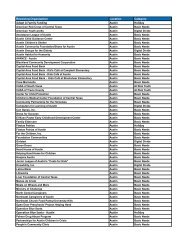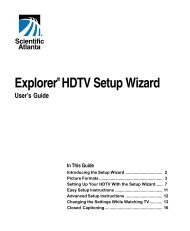Customer Guide - visit site - Grande Communications
Customer Guide - visit site - Grande Communications
Customer Guide - visit site - Grande Communications
Create successful ePaper yourself
Turn your PDF publications into a flip-book with our unique Google optimized e-Paper software.
Welcome To <strong>Grande</strong> <strong>Communications</strong><br />
Thank you for choosing <strong>Grande</strong> <strong>Communications</strong>. Please take a few moments to read this<br />
guide and learn about your new service(s). This guide will be your resource for everything<br />
<strong>Grande</strong> <strong>Communications</strong> has to offer. The more you know and use all the options available,<br />
the more value and flexibility you will enjoy with our TV, Internet and Phone services.<br />
With focus on our customers, we have held true to the belief that our support teams must<br />
be in Texas to provide help to the Texans we serve; our 24/7 customer and technical<br />
support calls will always be answered by someone right here in Texas.<br />
Your TV Service<br />
<strong>Grande</strong> TV Overview 1<br />
Using Your Remote Control 2<br />
Using Your TiVo Remote Control 3<br />
Your Scientific Atlanta Digital Receiver 4<br />
Your Motorola Digital Receiver 6<br />
Your TiVo Premiere 8<br />
FlexScreen 11<br />
On Demand Services 11<br />
High-Definition TV (HDTV) 12<br />
Connecting Your Components 13<br />
Troubleshooting Tips 16<br />
FAQs 16<br />
Your Internet Service<br />
Getting Connected 19<br />
Your <strong>Grande</strong> Home Page 20<br />
Using <strong>Grande</strong> Webmail 21<br />
Setting Up Email 24<br />
Email Phishing 28<br />
Online Security 28<br />
Wireless Home Networking 29<br />
Troubleshooting Tips 30<br />
FAQs 30<br />
Your Phone Service<br />
Using Your Phone Service 33<br />
Outage Protection Service 34<br />
Your Online Phone Manager 34<br />
Your Calling Features 36<br />
Your Voicemail Service 42<br />
Understanding Your Equipment 45<br />
Troubleshooting Tips 46<br />
FAQs 47<br />
How To Read Your<br />
Monthly Bill 48<br />
Your TV Service<br />
With your new <strong>Grande</strong> <strong>Communications</strong> TV service there’s something<br />
for everyone. And we have the features to help you maximize your<br />
state-of-the-art entertainment experience.<br />
Interactive <strong>Guide</strong> on Digital Receivers<br />
The interactive guide is a tool you can use to easily find the shows or<br />
channels you want to watch, see what is on at specific times, or search<br />
a particular network. Use the guide to quickly find what you’re looking<br />
for so you never miss a minute of the programming that is important to you.<br />
Note: If you are in Austin, San Marcos, San Antonio or Waco, and use<br />
a Scientific Atlanta digital receiver model, check out that section for<br />
information. If you are in Corpus Christi, Midland, Odessa or Dallas<br />
and use a Motorola digital receiver model you can refer to that section.<br />
TiVo<br />
Available throughout the <strong>Grande</strong> footprint, TiVo Premiere from <strong>Grande</strong><br />
is a new way to watch your favorite TV shows, <strong>Grande</strong> On Demand, Web<br />
Videos, Music and Photos right on your TV – whenever you want them.<br />
From a device so smart, it knows what you want and even helps you<br />
discover new programs you’ll love.<br />
Table Of Contents<br />
<strong>Grande</strong> TV Overview 1<br />
Using Your Remote Control 2<br />
Using Your TiVo Remote Control 3<br />
Your Scientific Atlanta Digital Receiver 4<br />
Your Motorola Digital Receiver 6<br />
Your TiVo Premiere 8<br />
FlexScreen 11<br />
On Demand Services 11<br />
High-Definition TV (HDTV) 12<br />
Connecting Your Components 13<br />
Troubleshooting Tips 16<br />
FAQS 16<br />
Parental Controls<br />
Along with the simple interactive guide, we also offer parental controls.<br />
You choose the programming appropriate for your children to view and<br />
block the content you don’t want them to view.<br />
FlexScreen<br />
FlexScreen is the newest way to watch your favorite programs on any<br />
screen, any time, anywhere. Watch over 100,000 clips, movies, and<br />
shows! Whether you’re anywhere in your house or on the go,<br />
FlexScreen is there for you.<br />
On Demand<br />
<strong>Grande</strong> TV customers with a digital receiver can enjoy On Demand –<br />
total programming at your fingertips. Watch your favorite shows backto-back<br />
while enjoying the fast-forward, pause and rewind functions on<br />
your remote.<br />
Note: On Demand service is not available in Dallas.<br />
High-Definition Programming<br />
<strong>Grande</strong> provides HD programming at no extra cost!<br />
Your TV Service<br />
1