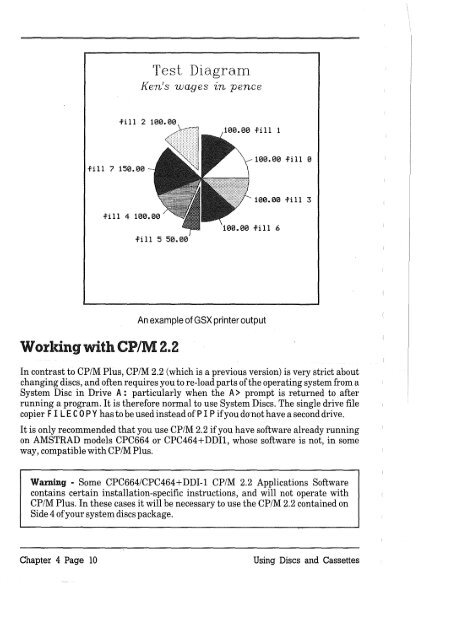- Page 2:
Introduction AMSTRAD CPC6128 Integr
- Page 8 and 9:
Contents Chapter I Foundation Cours
- Page 11 and 12:
Chapter 8 More about the Bank Manag
- Page 15 and 16:
Connecting the computer to a monito
- Page 18 and 19:
Switching on - CPC6128 and MP2 Modu
- Page 20 and 21:
( Part 2: Connecting your periphera
- Page 22 and 23:
Connect the end of the lead which i
- Page 24 and 25:
Part 3: About Discs .... The AMSTRA
- Page 26:
Some other compact floppy discs emp
- Page 34 and 35:
Type mismatch .... means that you h
- Page 36 and 37:
On the screen you will see: he L L
- Page 39:
Reset the computer to clear the mem
- Page 44:
The single quote mark ' (which can
- Page 47 and 48:
Division (use unshifted ? key for d
- Page 49 and 50:
Mixed Calculations (+,-,*,/) Mixed
- Page 51 and 52:
Part 7: Save It .... Now that you'v
- Page 53 and 54:
To look briefly at some of the CP/M
- Page 55 and 56:
Make sure that you don't close the
- Page 57 and 58:
On the screen you will see: Drive A
- Page 60 and 61:
Part 8: Understanding Modes, Colour
- Page 63 and 64:
So it is with the computer. Using t
- Page 65 and 66:
Now let's change to a new paper. Wh
- Page 67 and 68:
For further demonstration of the co
- Page 69 and 70:
Just to prove that this is on the t
- Page 71 and 72:
PLOT Unlike the L 0 CAT E command,
- Page 73:
Circles Circles can either be plott
- Page 80 and 81:
440 cy(st+1)=cy(st)+1.5*r(st)*COS(s
- Page 82 and 83:
Now reset the computer [CONTROL] [S
- Page 84 and 85:
Envelope Number This is the referen
- Page 86:
Number of Steps This parameter spec
- Page 89 and 90:
Typing in for example: la Load "fi
- Page 91 and 92:
If you have connected an additional
- Page 93 and 94:
Write protection Note that you will
- Page 95 and 96:
At the A> prompt, type: disckit3 Se
- Page 97 and 98:
Part 11: Introducing the Bank Manag
- Page 99 and 100:
The contents of Screen 1 are copied
- Page 101:
.... where r % is an integer variab
- Page 104 and 105:
I BAN K FIN D will start at the cur
- Page 106 and 107:
Chapter 2 Beyond FoundationslIlSlBl
- Page 108:
But hang on! We said that we want t
- Page 111 and 112:
32 PRINT " 1 • enter info" 33 PRI
- Page 113 and 114:
100 ON ms GOSUB 120,210,270 110 GOT
- Page 115 and 116:
Directing data to stream # 8 sends
- Page 117 and 118:
This L 0 CAT E s where the menu I N
- Page 119 and 120:
440 FOR x=1 TO 100 450 WRITE #9,NAM
- Page 123 and 124:
AFTER AFT E R [, ] GO SUB 10 AFTER
- Page 125 and 126:
BIN$ BIN $ ( [, ] ) PRINT BIN$(64,
- Page 128:
CLEAR CLEAR CLEAR COMMAND: Clears a
- Page 131 and 132:
CURSOR CUR S 0 R [][ , ] 10 CURSOR
- Page 133 and 134:
DEFINT DE FIN T
- Page 135 and 136:
DELETE DEL E T E DELETE 100-200 CO
- Page 137 and 138:
DIM D I M 10 C LS 20 DIM friend$(5
- Page 139 and 140:
The optional determines how the in
- Page 141 and 142:
Parameter 2: This parameter must b
- Page 143 and 144:
If2 parameters are used, these are:
- Page 145 and 146:
ERR ERR GOTO 500 Line does not exis
- Page 147 and 148:
FIX F I X ( ) PRINT FIX(9.99999) 9
- Page 149 and 150:
GOSUB GO SUB ,line number> GOSUB 21
- Page 151 and 152:
HIMEM HIMEM PRINT HIMEM 42619 FUN C
- Page 153 and 154:
The state of [SHIFT] and [CONTROL]
- Page 155 and 156:
INSTR INS T R ( [ , J , ) 10 CLS 2
- Page 157 and 158:
The given in the KEY command may b
- Page 159 and 160:
LINE INPUT L I NE IN PUT [# ,][;][
- Page 161 and 162:
LOG LOG ( ) PRINT LOG(9999) 9.2102
- Page 163 and 164:
MEMORY M EM 0 R Y MEMORY &20AA COM
- Page 165 and 166:
MOD MOD PRINT 10 MOD 3 1 PRINT 10
- Page 167 and 168:
NEW NEW NEW COMMAND: Deletes the cu
- Page 170 and 171: ON GOSUB ON GO SUB
- Page 172 and 173: COMMAND: GOes to a BASIC SUB-routin
- Page 174 and 175: OUT OUT , OUT &FBF4,&FF COMMAND:
- Page 176: PI PI PRINT PI 3.14159265 FUNCTION:
- Page 179: Note that when a semicolon; is used
- Page 182 and 183: String Formats 10 CLS:a$="abcdefghi
- Page 184 and 185: RELEASE RE LEA S E 10 SOUND 65,100
- Page 186 and 187: RESTORE RE SI 0 R E [] 10 READ a$:P
- Page 188 and 189: RIGHT$ RIG H-T $ ( , ) 10 MODE 1:
- Page 190: SAVE S A V E dilename>[, diletype>]
- Page 193 and 194: If the parameter is zero, the soun
- Page 195 and 196: SPEED KEY S P E E D KEY , 10 CLS:
- Page 197 and 198: STEP (See FOR) STOP STOP 10 FOR n=1
- Page 199 and 200: To allocate space in the CPC612S's
- Page 201 and 202: S Y M B 0 L AFT E R will NOT operat
- Page 203 and 204: TEST T EST ( , ) 10 CLS 20 PRINT
- Page 205 and 206: TRorr TRON TROFF TRON 113 TROFF:PRI
- Page 207 and 208: WAIT W A I T
- Page 209 and 210: WINDOW SWAP WIN D 0 W SW A P , 10
- Page 211 and 212: XPOS XPOS 10 MODE 1:DRAW 320,200 20
- Page 213 and 214: Backup Master Discs It is most impo
- Page 215 and 216: When you have only one built-in dri
- Page 217 and 218: Creating a Turnkey CP/M disc As wel
- Page 219: Three useful sets of keyboard codes
- Page 223 and 224: If a cassette file has been saved w
- Page 225 and 226: Eor POS(#9) These functions operate
- Page 227 and 228: Successful saving To ensure that th
- Page 230 and 231: ChapterS AMSDOS and CP/M Part 1: AM
- Page 232 and 233: Construction of filenames The filen
- Page 235 and 236: Examples of using AMSDOS commands i
- Page 237 and 238: Loading the screen back The followi
- Page 239 and 240: I DRIVE , D R I V E , IDRIVE,"A" C
- Page 241 and 242: Read/Only files It is possible, usi
- Page 243 and 244: COpy FROM: AMSTRAD BASIC ASCII data
- Page 245 and 246: D r i ve : d i sce h a n 9 e d , c
- Page 247 and 248: Needless to say, it is possible to
- Page 249 and 250: [CONTROl]K [CONTROL] [ClR] Delete t
- Page 251 and 252: ERA PIP.COM ERA B:PIP.COM ERA *.BAS
- Page 253 and 254: Language characters The CPC6128 has
- Page 255 and 256: Printers Initialising printers can
- Page 257 and 258: .... and the attributes can be alte
- Page 259 and 260: RENAME RENAME *.SAV=*.BAK TYPE KEYS
- Page 261 and 262: Normally, files will accessed on th
- Page 263: S TAT provides some of the basic fu
- Page 266: Keyboard transLations: This allows
- Page 269 and 270: Dr. LOGO Dr. LOGO is a thoughtful i
- Page 271:
Writing Cl Simple Procedure It is e
- Page 275 and 276:
Word and List Processing: (N ote th
- Page 277 and 278:
item Outputs the specified element
- Page 279 and 280:
se (sentence) Outputs a list made u
- Page 281 and 282:
andom Outputs a random non-negative
- Page 283 and 284:
Logical Operations: and Outputs T R
- Page 285 and 286:
* thing Outputs the value of the in
- Page 287 and 288:
* edf Loads the specified disc file
- Page 289 and 290:
type Displays the input object(s) o
- Page 291 and 292:
fs (full screen) Selects a full gra
- Page 293 and 294:
wrap Makes the turtle reappear on t
- Page 295 and 296:
px (pen exchange) Makes the turtle
- Page 298 and 299:
* noformat Removes procedure format
- Page 300 and 301:
emprop (remove property) Removes th
- Page 302 and 303:
* savepic Writes the contents of th
- Page 304 and 305:
l (read list) Outputs a list that c
- Page 307 and 308:
un Executes the input instruction l
- Page 309 and 310:
System Primitives: .contents Displa
- Page 312:
Chapter 7 For your reference ......
- Page 315 and 316:
Value Name Parameter &09 9 * TAB &O
- Page 317 and 318:
Value Name Parameter Meaning &1B 27
- Page 319 and 320:
Part 3: BASIC ASCII and graphics ch
- Page 321 and 322:
49 &H31 &X00110001 53 &H35 &X001101
- Page 323 and 324:
89 &H59 &X01011001 93 &H5D &X010111
- Page 325 and 326:
129 &H81 &Xi 0000001 133 &H85 &X100
- Page 327 and 328:
• 169 &HA9 &X10101001 173 &HAD &X
- Page 329 and 330:
209 &HD1 &X11010001 213 &HD5 &X1101
- Page 331 and 332:
249 &HF9 &X11111001 253 &HFD &X1111
- Page 334 and 335:
!{ey and joystick numbers JOYSTICK
- Page 336 and 337:
NOTE FREQUENCY PERIOD RELATIVE ERRO
- Page 338:
Part 6: BASIC Error messages 1 Unex
- Page 341 and 342:
26 NEXT missing Cannot find a N EX
- Page 343 and 344:
ERR may also return 3 1 if access w
- Page 348:
Sound envelope/music planner For yo
- Page 353 and 354:
Note that although there are 17 fin
- Page 356 and 357:
DATA ONLY format 9 sectors per trac
- Page 358 and 359:
The example below shows this scheme
- Page 360:
Characters in the range &00 to &IF
- Page 364:
Operating the machine in a foreign
- Page 367 and 368:
Part 1: Storing screen images Choos
- Page 369 and 370:
Screen clears again. Now type: I Th
- Page 371 and 372:
Searching .... It is possible to se
- Page 373 and 374:
270 o$=MID$(s$,c1,1)+MID$(s$,c2,1)+
- Page 375 and 376:
The generally accepted reference po
- Page 377:
Whycan't? With all the power of mod
- Page 380 and 381:
Basics of BASIC Virtually all home
- Page 384 and 385:
The next level of shorthand for bin
- Page 387 and 388:
Part 2: More about the CPC6128 spec
- Page 389 and 390:
So how did the computer know the di
- Page 391 and 392:
These 'user defined characters' can
- Page 394 and 395:
User defined characters One of the
- Page 396 and 397:
The function S P C takes a numeric
- Page 398:
Floating dollar and pound signs may
- Page 401 and 402:
.... and the words 'hello there' wi
- Page 403 and 404:
The 6128 maintains a real time cloc
- Page 405 and 406:
10 READ a$ 20 WHILE a$"*" 30 PRINT
- Page 407 and 408:
1000 REM section to draw the screen
- Page 409 and 410:
To play on more than one channel, a
- Page 411:
If 64 (2 t 6) is added to the chann
- Page 415 and 416:
This first example of ENT specifies
- Page 417 and 418:
The sounds that you might expect fr
- Page 419 and 420:
10 FOR octave=-1 TO 2 20 FOR x=1 TO
- Page 421:
10 REM mask and tag in window 20 MO
- Page 424 and 425:
But what are the arrows after the n
- Page 426 and 427:
140 NEXT 150 TAG 160 FOR y=60 TO 31
- Page 429:
On the screen the graphics are ORed
- Page 434 and 435:
1830 RETURN 1840 ' @ 1850 norx=1:un
- Page 436 and 437:
2660 CLS:PRINT"Do you wish to tore"
- Page 438:
Further details .... Many AMSOFT an
- Page 441:
2. Licence You may: 1. U se the pro
- Page 444 and 445:
Appendix 2 Glossary of Terms Some c
- Page 446 and 447:
Architecture The plan relationship
- Page 448 and 449:
BIOS Basic Input/Output System. Thi
- Page 450 and 451:
CCP Console Command Processor. This
- Page 452:
Cursor control keys Keys that move
- Page 455 and 456:
File A collection of data, generall
- Page 458 and 459:
Instruction set The prime logical a
- Page 460 and 461:
Light Pen Another alternative input
- Page 462 and 463:
Modem A MOdulator DEModulator that
- Page 464 and 465:
Paddle An alternative name for ajoy
- Page 466 and 467:
Programming language The medium thr
- Page 468:
Remark A non-executing statement in
- Page 471 and 472:
Stream The route used for the outpu
- Page 473 and 474:
Utility Any complete program used t
- Page 475 and 476:
350 IF x1=3 OR x1=38 THEN xa=-xa 36
- Page 478 and 479:
560 I 570 LOCATE x-1,y:PRINT CHR$(3
- Page 480 and 481:
370 xb=21:dx=1 380 GOTO 400 390 xb=
- Page 482:
Electric fencing Try to 'foil' your
- Page 485 and 486:
1140 ' 1150 b$="ELECTRIC FENCING" 1
- Page 487:
Amthello The thinking person's game
- Page 491:
1520 X%=X%+1 1530 IF X%=61 GOTO 155
- Page 494 and 495:
2680 IF C%(2,8)=Q% AND C%(5,8)=N% A
- Page 496:
Raffles Break into His Lordship's h
- Page 500:
1580 IF ASC(ht$»239 AND ASC(ht$)0
- Page 503:
2840 DATA W,1,H,6,3 2850 DATA D,1,V
- Page 506 and 507:
CLOSEIN ...........................
- Page 509 and 510:
F G B FALSE .......................
- Page 511 and 512:
M LAST ............................
- Page 513:
p OR (LOGO) .......................
- Page 516 and 517:
SETSPLIT ..........................
- Page 518 and 519:
u UC ..............................
- Page 520:
t . I i I I I I . L JAABPCA01D 0 0